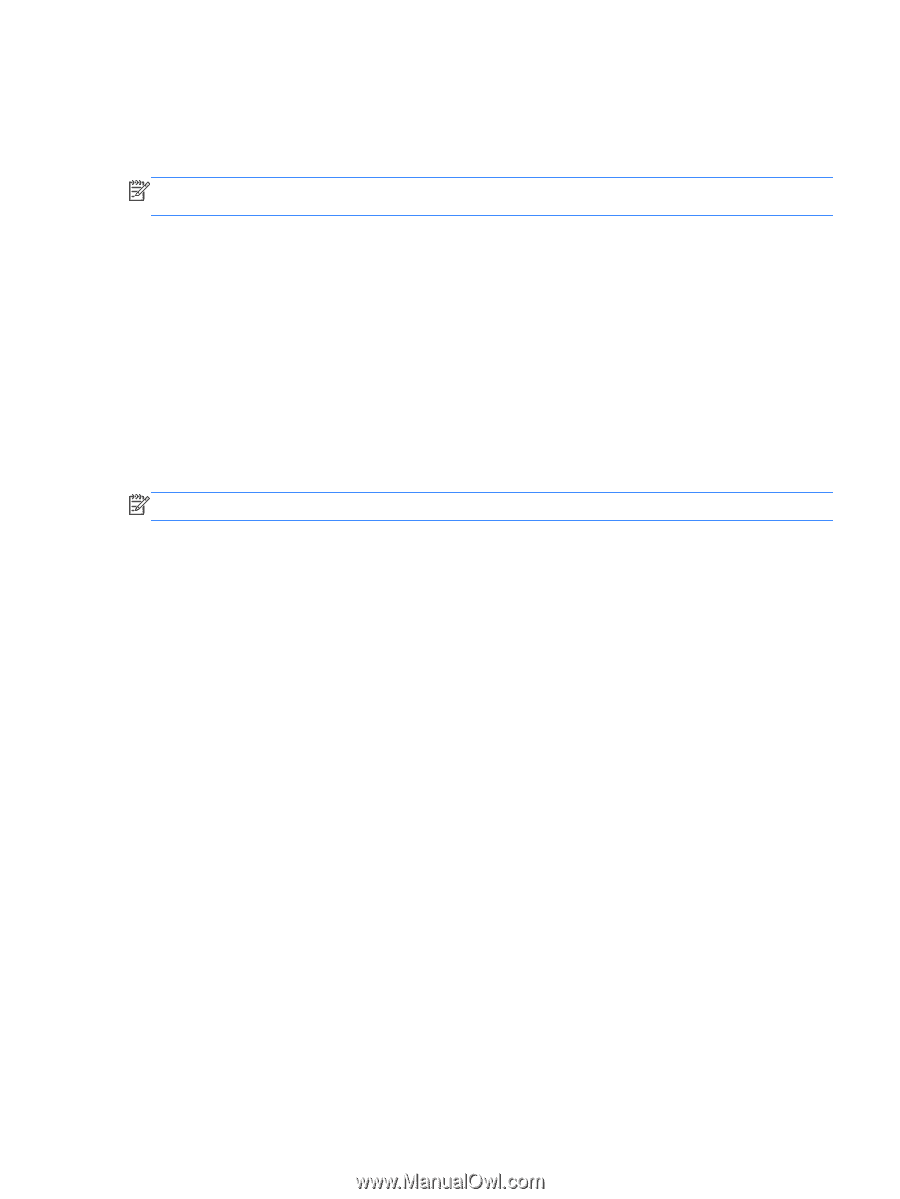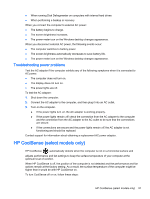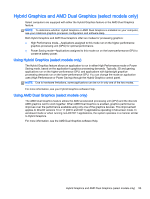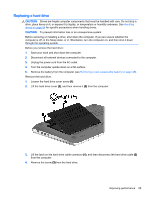HP ENVY m6-n113dx User Guide - Windows 8.1 - Page 63
Hybrid Graphics and AMD Dual Graphics (select models only), to Hybrid Graphics. - graphics card
 |
View all HP ENVY m6-n113dx manuals
Add to My Manuals
Save this manual to your list of manuals |
Page 63 highlights
Hybrid Graphics and AMD Dual Graphics (select models only) Select computers are equipped with either the Hybrid Graphics feature or the AMD Dual Graphics feature. NOTE: To determine whether Hybrid Graphics or AMD Dual Graphics is installed on your computer, see your notebook graphics processor configuration and software Help. Both Hybrid Graphics and AMD Dual Graphics offer two modes for processing graphics: ● High Performance mode-Applications assigned to this mode run on the higher-performance graphics processing unit (GPU) for optimal performance. ● Power Saving mode-Applications assigned to this mode run on the lower-performance GPU to conserve battery power. Using Hybrid Graphics (select models only) The Hybrid Graphics feature allows an application to run in either High Performance mode or Power Saving mode, based on the application's graphics-processing demands. Typically, 3D and gaming applications run on the higher-performance GPU, and applications with lightweight graphicsprocessing demands run on the lower-performance GPU. You can change the mode an application uses (High Performance or Power Saving) through the Hybrid Graphics control panel. NOTE: Due to hardware limitations, some applications can be run in only one of the two modes. For more information, see your Hybrid Graphics software Help. Using AMD Dual Graphics (select models only) The AMD Dual Graphics feature allows the AMD accelerated processing unit (APU) and the discrete AMD graphics card to work together. When AMD Dual Graphics is enabled, graphics performance improves over the performance available using only one of the graphics devices. This improvement applies to DirectX versions 10 or 11 (DX10 and DX11) applications operating in full-screen mode. In windowed mode or when running non-DX10/11 applications, the system operates in a manner similar to Hybrid Graphics. For more information, see the AMD Dual Graphics software Help. Hybrid Graphics and AMD Dual Graphics (select models only) 53