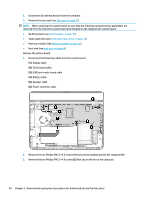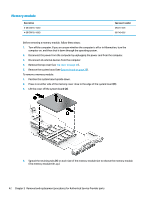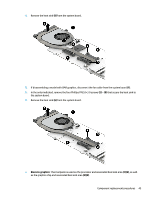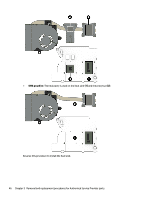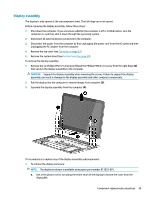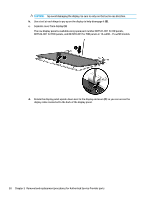HP ENVY m6-w000 Maintenance and Service Guide - Page 55
Discrete graphics, Thermal paste is used on the processor and associated heat sink area
 |
View all HP ENVY m6-w000 manuals
Add to My Manuals
Save this manual to your list of manuals |
Page 55 highlights
4. Remove the heat sink (8) from the system board. 5. If disassembling a model with UMA graphics, disconnect the fan cable from the system board (1). 6. In the order indicated, remove the four Phillips PM2.0×3.0 screws (2) - (5) that secure the heat sink to the system board. 7. Remove the heat sink (6) from the system board. ● Discrete graphics: Thermal paste is used on the processor and associated heat sink area (1)(2), as well as the graphics chip and associated heat sink area (3)(4). Component replacement procedures 45
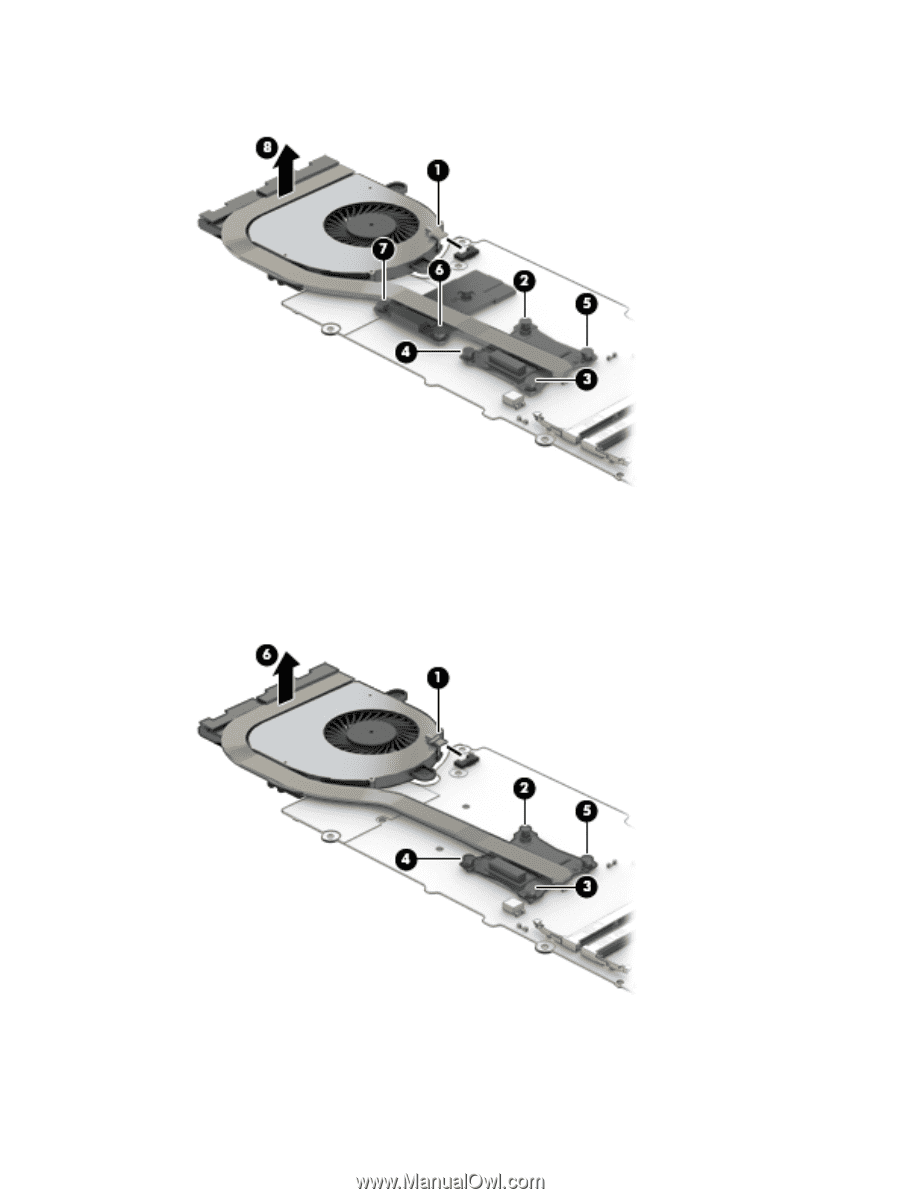
4.
Remove the heat sink
(8)
from the system board.
5.
If disassembling a model with UMA graphics, disconnect the fan cable from the system board
(1)
.
6.
In the order indicated, remove the four Phillips PM2.0×3.0 screws
(2)
–
(5)
that secure the heat sink to
the system board.
7.
Remove the heat sink
(6)
from the system board.
●
Discrete graphics:
Thermal paste is used on the processor and associated heat sink area
(1)(2)
, as well
as the graphics chip and associated heat sink area
(3)(4)
.
Component replacement procedures
45