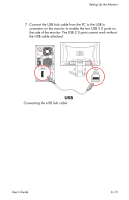HP F2105 User's Guide - HP f2105 LCD Monitor - Page 28
Back and Side-Panel Connectors
 |
UPC - 829160829180
View all HP F2105 manuals
Add to My Manuals
Save this manual to your list of manuals |
Page 28 highlights
Setting Up the Monitor Back and Side-Panel Connectors Back and side-panel connectors A Audio Out AC Audio In PC DVI VGA USB In H B C G F DE Item Label A (Stereo Headphone jack) B AC (Power) Icon Connector Function Connects headphones and mutes monitor speakers Provides power to monitor C Audio Out D Audio In E DVI Connects external speakers or subwoofer (sold separately) Connects monitor speakers to PC Connects monitor to PC (select models only) F VGA Connects monitor to PC G USB In H (USB 2.0 ports) Connects USB hub on monitor to PC to enable the USB 2.0 ports Connects two USB devices 3-8 User's Guide

Setting Up the Monitor
3–8
User’s Guide
Back and Side-Panel Connectors
Back and side-panel connectors
USB In
Audio In
Audio Out
AC
VGA
DVI
PC
F
E
D
G
C
B
H
A
Item
Label
Icon
Connector
Function
A
(Stereo
Headphone
jack)
Connects headphones and mutes
monitor speakers
B
AC (Power)
Provides power to monitor
C
Audio Out
Connects external speakers or
subwoofer (sold separately)
D
Audio In
Connects monitor speakers to PC
E
DVI
Connects monitor to PC
(select models only)
F
VGA
Connects monitor to PC
G
USB In
Connects USB hub on monitor to
PC to enable the USB 2.0 ports
H
(USB 2.0 ports)
Connects two USB devices