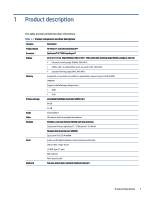Bottom cover
...........................................................................................................................................................
24
Battery
.....................................................................................................................................................................
25
Display subcomponents (without removing the display)
.......................................................................................
27
Speakers
..................................................................................................................................................................
30
Touchpad
.................................................................................................................................................................
31
USB board
................................................................................................................................................................
33
System board
...........................................................................................................................................................
34
Wireless antennas, computer chassis
.....................................................................................................................
37
Display assembly
.....................................................................................................................................................
38
Top cover with keyboard
..........................................................................................................................................
44
6
Backing up, resetting, and recovering
.................................................................................................................................
46
Backing up
.......................................................................................................................................................................
46
Resetting
..........................................................................................................................................................................
46
Recovering
.......................................................................................................................................................................
46
Installing the Chromebook Recovery Utility
...........................................................................................................
47
Creating recovery media
..........................................................................................................................................
47
Recovering the Chrome operating system
..............................................................................................................
47
Setting up your computer after a reset or recovery
.......................................................................................................
48
Erasing and reformatting the recovery media
................................................................................................................
48
7 Specifications
.......................................................................................................................................................................
49
Computer specifications
..................................................................................................................................................
49
Display specifications
......................................................................................................................................................
49
8
Statement of memory volatility
..........................................................................................................................................
51
Current BIOS steps
...........................................................................................................................................................
51
Nonvolatile memory usage
.............................................................................................................................................
53
Questions and answers
...................................................................................................................................................
55
Using HP Sure Start (select products only)
.....................................................................................................................
57
9
Power cord set requirements
..............................................................................................................................................
58
Requirements for all countries
........................................................................................................................................
58
Requirements for specific countries and regions
...........................................................................................................
58
10 Recycling
............................................................................................................................................................................
60
Index
........................................................................................................................................................................................
61
v