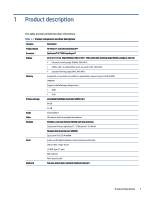HP Fortis 11 inch G9 Q Chromebook Maintenance and Service Guide - Page 8
Components, Right
 |
View all HP Fortis 11 inch G9 Q Chromebook manuals
Add to My Manuals
Save this manual to your list of manuals |
Page 8 highlights
2 Components Your computer features top-rated components. This chapter provides details about your components, where they are located, and how they work. Right Use the illustration and table to identify the components on the right side of the computer. Table 2-1 Right-side components and their descriptions Component (1) SIM card slot (2) AC adapter and battery light (3) USB Type-C® power connector and SuperSpeed port Description Supports a wireless subscriber identity module (SIM) card. ● White: The AC adapter is connected and the battery is fully charged. ● Amber: The AC adapter is connected and the battery is charging. ● Blinking amber: The battery has an error. ● Off: The battery is not charging. Connects an AC adapter that has a USB Type-C connector, supplying power to the computer and, if needed, charging the computer battery. - and - Connects a USB device, provides high-speed data transfer, and (for select products) charges small devices (such as a smartphone) when the computer is on or in Sleep mode. NOTE: Use a standard USB Type-C charging cable or cable adapter (purchased separately) when charging a small external device. - and - Connects a display device that has a USB Type-C connector, providing DisplayPort™ output. Components 3