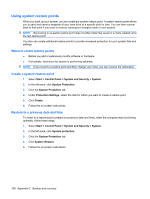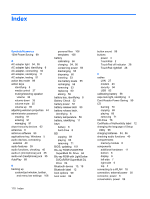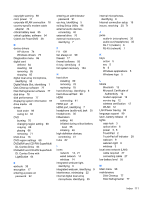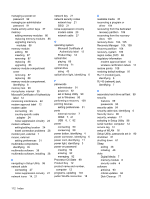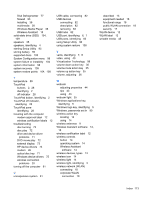HP G62-100 Notebook PC User Guide - Windows 7 - Page 123
starting Setup Utility, System Configuration menu
 |
View all HP G62-100 manuals
Add to My Manuals
Save this manual to your list of manuals |
Page 123 highlights
Disk Defragmenter 77 firewall 93 installing 38 multimedia 38 Windows Media Player 38 Wireless Assistant 15 solid-state drive (SSD) 104, 109 speakers 35 speakers, identifying 4 starting Setup Utility 95 storing battery 59 supported discs 105 System Configuration menu 99 system failure or instability 104 system information 98 system recovery 109 system restore points 104, 108 T temperature 59 TouchPad buttons 2, 28 identifying 2 off indicator 28 TouchPad button, identifying 2 TouchPad off indicator, identifying 28 TouchPad zone identifying 28 traveling with the computer modem approval label 12 wireless certification labels 12 troubleshooting disc burning 73 disc play 72 drive and device driver problems 71 DVD movie play 72 external display 73 HP device drivers 74 modem 26 optical disc tray 71 Windows device drivers 75 wireless connection problems 20 turning off the computer 61 U unresponsive system 61 USB cable, connecting 82 USB devices connecting 82 description 82 removing 83 USB hubs 82 USB port, identifying 6, 7 USB ports, identifying 82 using Setup Utility 96 using system restore 108 V vents, identifying 7, 8 video, using 40 Virtualization Technology 99 volume down action key 35 volume mute action key 35 volume up action key 35 volume, adjusting 36 W webcam adjusting properties 44 tips 43 using 43 webcam light 35 Windows applications key, identifying 5 Windows logo key, identifying 5 Windows, passwords set in 90 wireless action key locating 14 using 14 wireless antennas 9 Wireless Assistant software 14, 15 wireless certification label 12 wireless controls button 14 operating system 14 Wireless Assistant software 14 wireless devices, types 13 wireless icon 14 wireless light 14 wireless light, identifying 3 wireless network (WLAN) connecting 18 corporate WLAN connection 18 described 13 equipment needed 16 functional range 18 public WLAN connection 18 security 17 WLAN device 12 WLAN label 12 writable media 45 Index 113