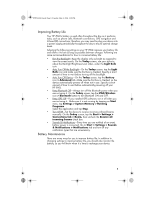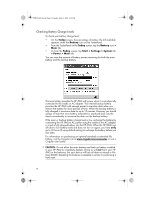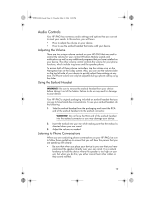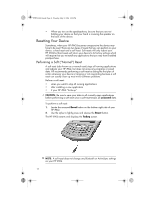HP Hw6515 HP iPAQ hw6500 Mobile Messenger Series Product Maintenance Guide - Page 10
LED Lights - red light
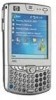 |
View all HP Hw6515 manuals
Add to My Manuals
Save this manual to your list of manuals |
Page 10 highlights
430524-001.book Page 6 Tuesday, May 2, 2006 2:05 PM LED Lights Although the screen turns off after you haven't used your HP iPAQ for a specified amount of time, your HP iPAQ never turns off unless the battery is completely depleted. The two LED lights in the top-right corner show your device's connection status, so it is important to know what the different flashing and solid lights mean. 1 LED Indicator • Flashing Green-your HP iPAQ is in a mobile phone coverage area. Flashing Amber-an event notification on your HP iPAQ. • Solid Amber-the device is charging. • Solid Green-the device is fully charged. • Flashing Red-the battery must be connected to a power source immediately, or you may lose data that has not been backed up or copied to the iPAQ File Store folder. • LED off-the device is not connected to an external power supply or a mobile phone network. 2 Bluetooth LED Indicator • Blinking Blue indicates Bluetooth is On. • LED off indicates Bluetooth is Off. 6