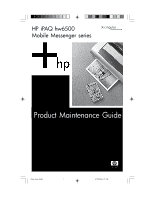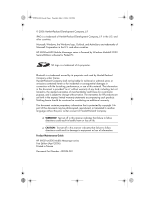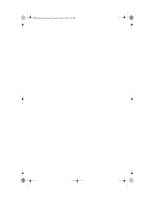HP Hw6515 HP iPAQ hw6500 Mobile Messenger Series Product Maintenance Guide - Page 6
To replace the battery cover, angle to the device., Line up the two small hooks to the corresponding - ipaq battery
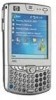 |
View all HP Hw6515 manuals
Add to My Manuals
Save this manual to your list of manuals |
Page 6 highlights
430524-001.book Page 2 Tuesday, May 2, 2006 2:05 PM To replace the battery cover: 1. Hold the battery cover on the right side of your HP iPAQ at a 90º angle to the device. 2. Line up the two small hooks to the corresponding holes in the battery compartment. 2
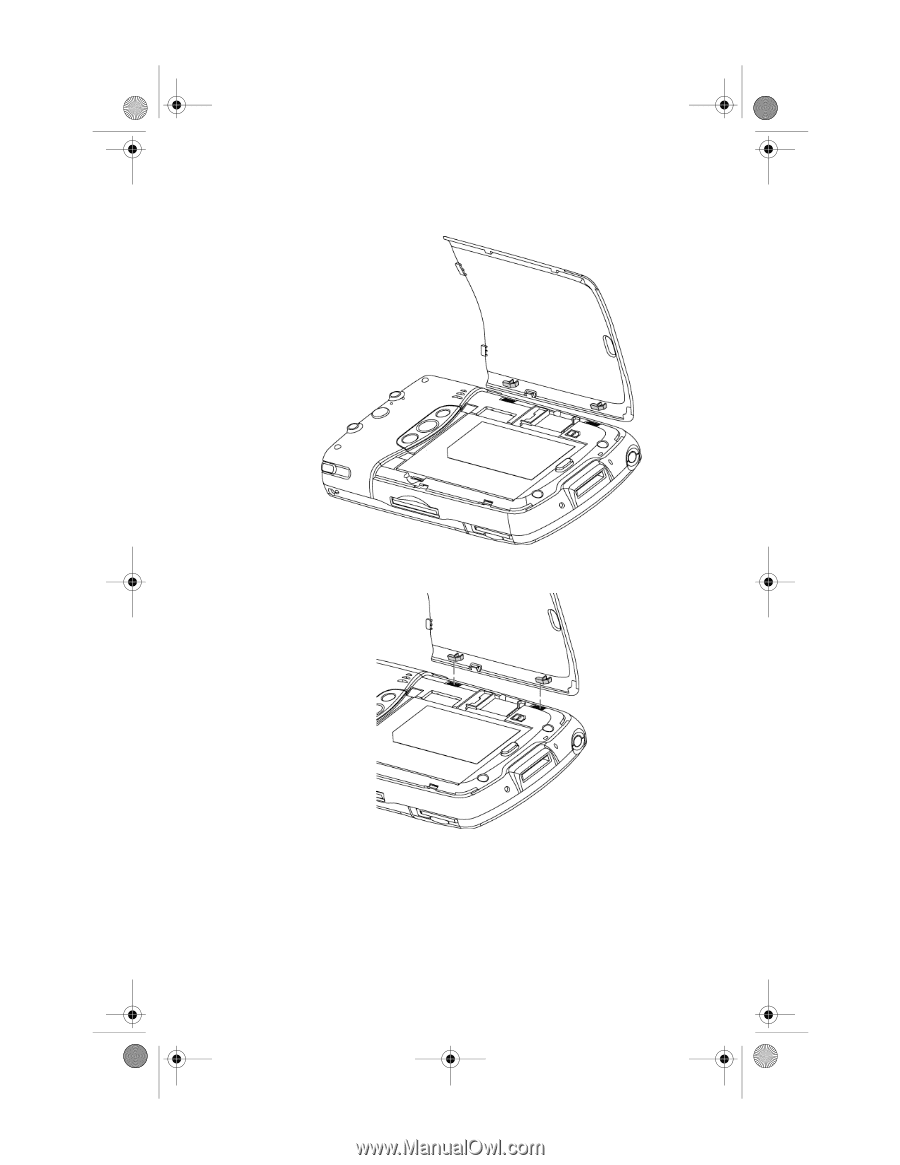
2
To replace the battery cover:
1.
Hold the battery cover on the right side of your HP iPAQ at a 90º
angle to the device.
2.
Line up the two small hooks to the corresponding holes in the
battery compartment.
430524-001.book
Page 2
Tuesday, May 2, 2006
2:05 PM