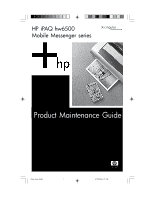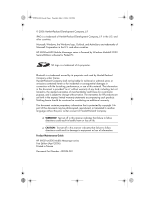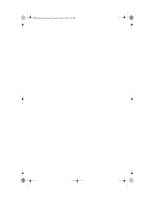HP Hw6515 HP iPAQ hw6500 Mobile Messenger Series Product Maintenance Guide - Page 3
Contents - are
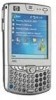 |
View all HP Hw6515 manuals
Add to My Manuals
Save this manual to your list of manuals |
Page 3 highlights
430524-001.book Page iii Tuesday, May 2, 2006 2:05 PM Contents Welcome 1 Replacing Battery Cover 1 Charging/Communications Port 5 Battery Life 5 LED Lights 6 Determining the State of Your HP iPAQ 7 Suspend Mode 7 Standby Mode 7 Improving Battery Life 8 Battery Maintenance 8 Checking Battery Charge Levels 9 Audio Controls 10 Adjusting the Volume 10 Using the Earbud Headset 10 Listening to Phone Conversations 10 Resetting Your Device 11 Performing a Soft ("Normal") Reset 11 Performing a Hard ("Full") Reset 12 Using iPAQ File Store 12 Protecting Your HP iPAQ Display 13 Troubleshooting your HP iPAQ 14 Power 14 Audio 15 Display 16 Synchronizing 18 For More Information 19 iii
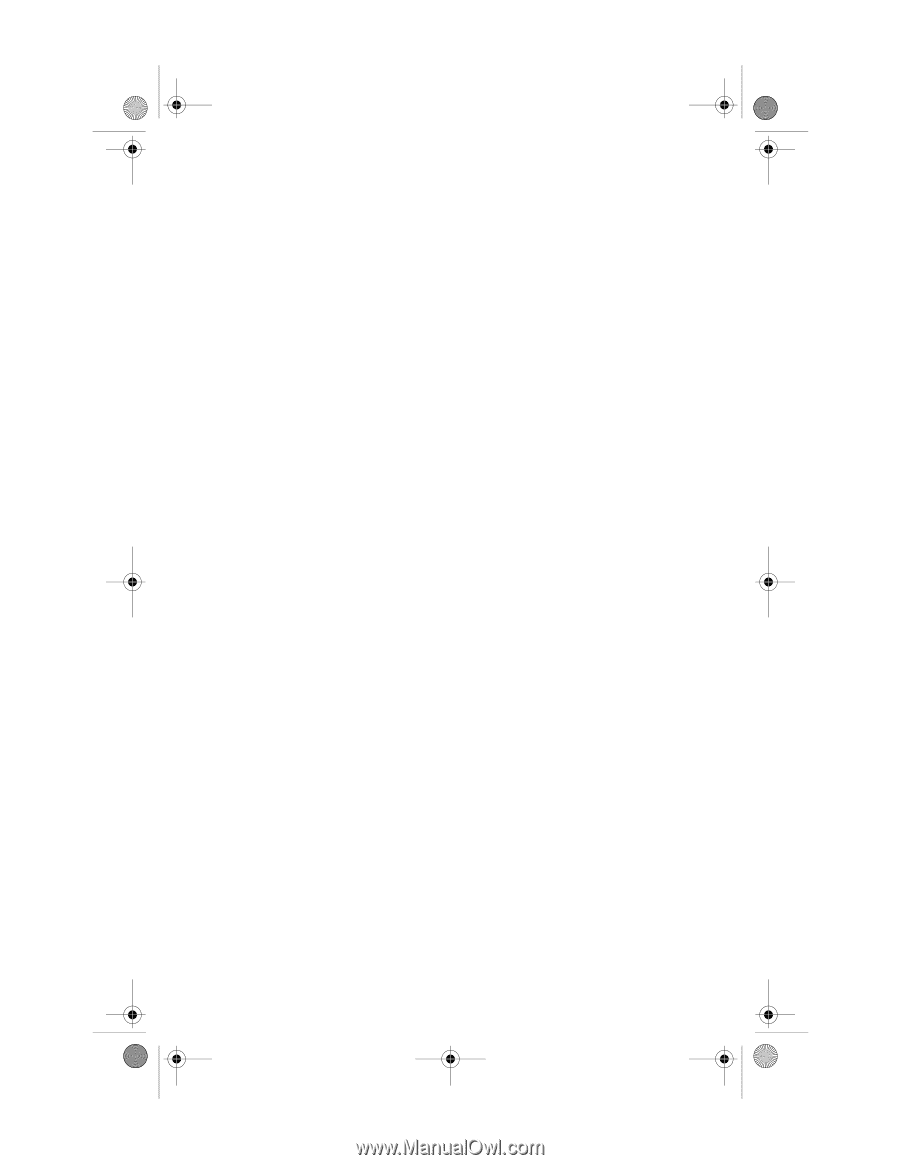
iii
Welcome . . . . . . . . . . . . . . . . . . . . . . . . . . . . . . . . . . . . . . . .
1
Replacing Battery Cover . . . . . . . . . . . . . . . . . . . . . . . . . . . . . .
1
Charging/Communications Port . . . . . . . . . . . . . . . . . . . . . . . . .
5
Battery Life. . . . . . . . . . . . . . . . . . . . . . . . . . . . . . . . . . . . . . . .
5
LED Lights . . . . . . . . . . . . . . . . . . . . . . . . . . . . . . . . . . . . . .
6
Determining the State of Your HP iPAQ . . . . . . . . . . . . . . . . .
7
Suspend Mode. . . . . . . . . . . . . . . . . . . . . . . . . . . . . . . .
7
Standby Mode . . . . . . . . . . . . . . . . . . . . . . . . . . . . . . . .
7
Improving Battery Life. . . . . . . . . . . . . . . . . . . . . . . . . . . . . .
8
Battery Maintenance . . . . . . . . . . . . . . . . . . . . . . . . . . . . . .
8
Checking Battery Charge Levels . . . . . . . . . . . . . . . . . . . .
9
Audio Controls. . . . . . . . . . . . . . . . . . . . . . . . . . . . . . . . . . . .
10
Adjusting the Volume . . . . . . . . . . . . . . . . . . . . . . . . . . . . .
10
Using the Earbud Headset . . . . . . . . . . . . . . . . . . . . . . . . .
10
Listening to Phone Conversations . . . . . . . . . . . . . . . . . . . . .
10
Resetting Your Device . . . . . . . . . . . . . . . . . . . . . . . . . . . . . . .
11
Performing a Soft (“Normal”) Reset . . . . . . . . . . . . . . . . . . .
11
Performing a Hard (“Full”) Reset . . . . . . . . . . . . . . . . . . . . .
12
Using iPAQ File Store . . . . . . . . . . . . . . . . . . . . . . . . . . . . . . .
12
Protecting Your HP iPAQ Display . . . . . . . . . . . . . . . . . . . . . . .
13
Troubleshooting your HP iPAQ. . . . . . . . . . . . . . . . . . . . . . . . .
14
Power . . . . . . . . . . . . . . . . . . . . . . . . . . . . . . . . . . . . . . .
14
Audio. . . . . . . . . . . . . . . . . . . . . . . . . . . . . . . . . . . . . . . .
15
Display. . . . . . . . . . . . . . . . . . . . . . . . . . . . . . . . . . . . . . .
16
Synchronizing . . . . . . . . . . . . . . . . . . . . . . . . . . . . . . . . . .
18
For More Information . . . . . . . . . . . . . . . . . . . . . . . . . . . . . . .
19
Contents
430524-001.book
Page iii
Tuesday, May 2, 2006
2:05 PM