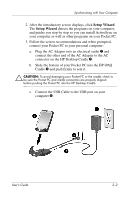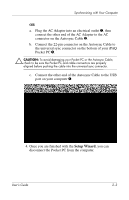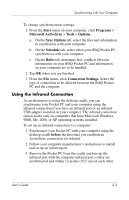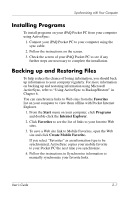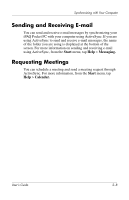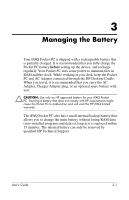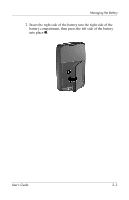HP Hx2795b HP iPAQ hx2000 series Pocket PC - User's Guide - Page 26
Installing Programs, Backing up and Restoring Files, Favorites, Start, Programs, Internet Explorer
 |
UPC - 882780109827
View all HP Hx2795b manuals
Add to My Manuals
Save this manual to your list of manuals |
Page 26 highlights
Synchronizing with Your Computer Installing Programs To install programs on your iPAQ Pocket PC from your computer using ActiveSync: 1. Connect your iPAQ Pocket PC to your computer using the sync cable. 2. Follow the instructions on the screen. 3. Check the screen of your iPAQ Pocket PC to see if any further steps are necessary to complete the installation. Backing up and Restoring Files To help reduce the chance of losing information, you should back up information to your computer regularly. For more information on backing up and restoring information using Microsoft ActiveSync, refer to "Using ActiveSync to Backup/Restore" in Chapter 6. You can synchronize links to Web sites from the Favorites list on your computer to view them offline with Pocket Internet Explorer. 1. From the Start menu on your computer, click Programs and double-click the Internet Explorer. 2. Click Favorites to see the list of links to your favorite Web sites. 3. To save a Web site link to Mobile Favorites, open the Web site and click Create Mobile Favorite. If you select "Favorites" as an information type to be synchronized, ActiveSync copies your mobile favorite to your Pocket PC the next time you synchronize. 4. Follow the instructions in Synchronize information to manually synchronize your favorite links. User's Guide 2-7