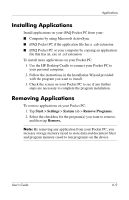HP Hx2795b HP iPAQ hx2000 series Pocket PC - User's Guide - Page 67
Start > Settings, > Connections, To access the following programs, tap, tab
 |
UPC - 882780109827
View all HP Hx2795b manuals
Add to My Manuals
Save this manual to your list of manuals |
Page 67 highlights
Applications To access the following programs, tap Start > Settings > Connections tab, then the name of the program. Application Beam Bluetooth Bluetooth Phone Manager Microsoft Connections iPAQ Wireless LEAP Network Cards Function Allows you to determine whether or not to automatically receive all incoming infrared beams. Turn Bluetooth on or off or establish a new Bluetooth connection. Manages Internet connections for your Pocket PC in line with your cell phone and your cell phone service provider. Also simplifies the Bluetooth pairing procedure between your Pocket PC and your cell phone. Connects your Pocket PC to the Internet and intranet to browse Web sites, sends and receives e-mail, and synchronizes information using ActiveSync. Provides a centralized control to all wireless features on your Pocket PC. Allows you to turn all wireless features on and off and configure settings for the Wireless Local Area Network (WLAN), Bluetooth, etc. Allows you to establish LEAP connection settings if your network uses this security protocol. Configure your network adapters if you use your network card in two places such as work and home. User's Guide 6-8