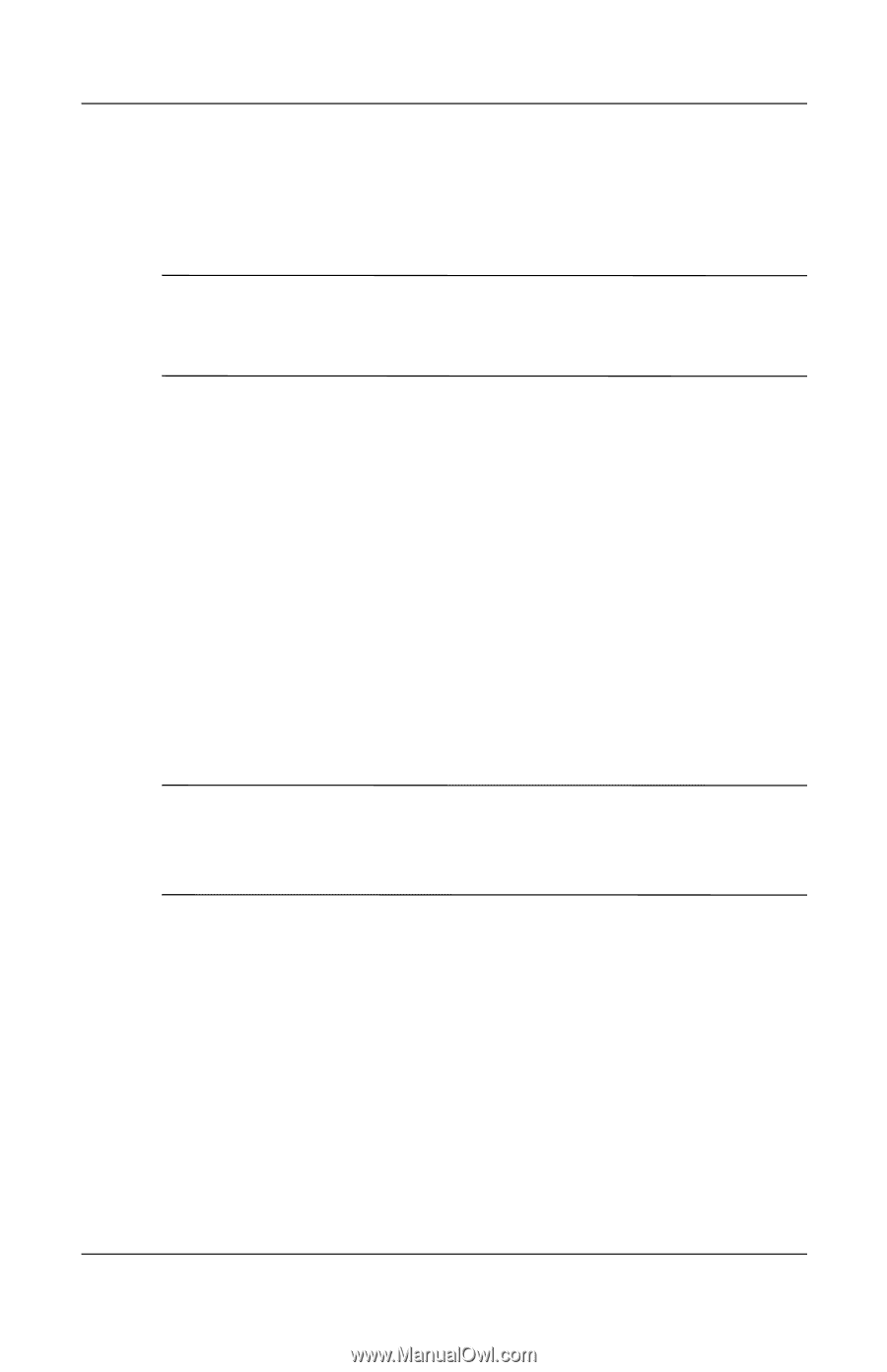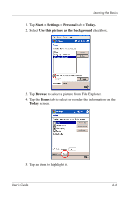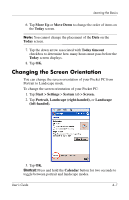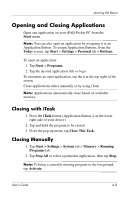HP Hx2795b HP iPAQ hx2000 series Pocket PC - User's Guide - Page 50
Backing Up Information, Using the iPAQ FIle Store Folder, Today, Memory, > Storage Card
 |
UPC - 882780109827
View all HP Hx2795b manuals
Add to My Manuals
Save this manual to your list of manuals |
Page 50 highlights
Learning the Basics Backing Up Information Use iPAQ Backup or Microsoft ActiveSync Backup to back up and restore information on your iPAQ Pocket PC. Note: Your iPAQ Pocket PC came preinstalled with iPAQ Backup. However, you must install ActiveSync on your computer before using ActiveSync Backup. To help reduce the chance of losing information, you should back up information on a regular schedule. For more information on backing up your data, refer to "Using iPAQ Backup to Backup/Restore" in Chapter 6. Using the iPAQ FIle Store Folder You can install programs and save files to the iPAQ File Store folder, which is accessed from File Explorer on your iPAQ Pocket PC. Programs and files stored in iPAQ File Store are held in ROM and are saved if you perform a full reset of your iPAQ Pocket PC or if the battery discharges completely. Ä CAUTION: If you have HP ProtectTools enabled and forget your PIN or password, resetting the device will result in loss of data stored in iPAQ File Store. For more information on HP ProtectTools, refer to Chapter 7, "Using Security Features." Some devices also come with High Speed File Store, a faster version of iPAQ File Store. If your iPAQ Pocket PC has more than 30 MB of File Store space, it is High Speed File Store. To find out how much File Store memory is on your device, from the Today screen, tap the Memory icon > Storage Card tab. Select iPAQ File Store in the drop down list box. If the amount is 30 MB or more, then you have High Speed File Store. User's Guide 4-10