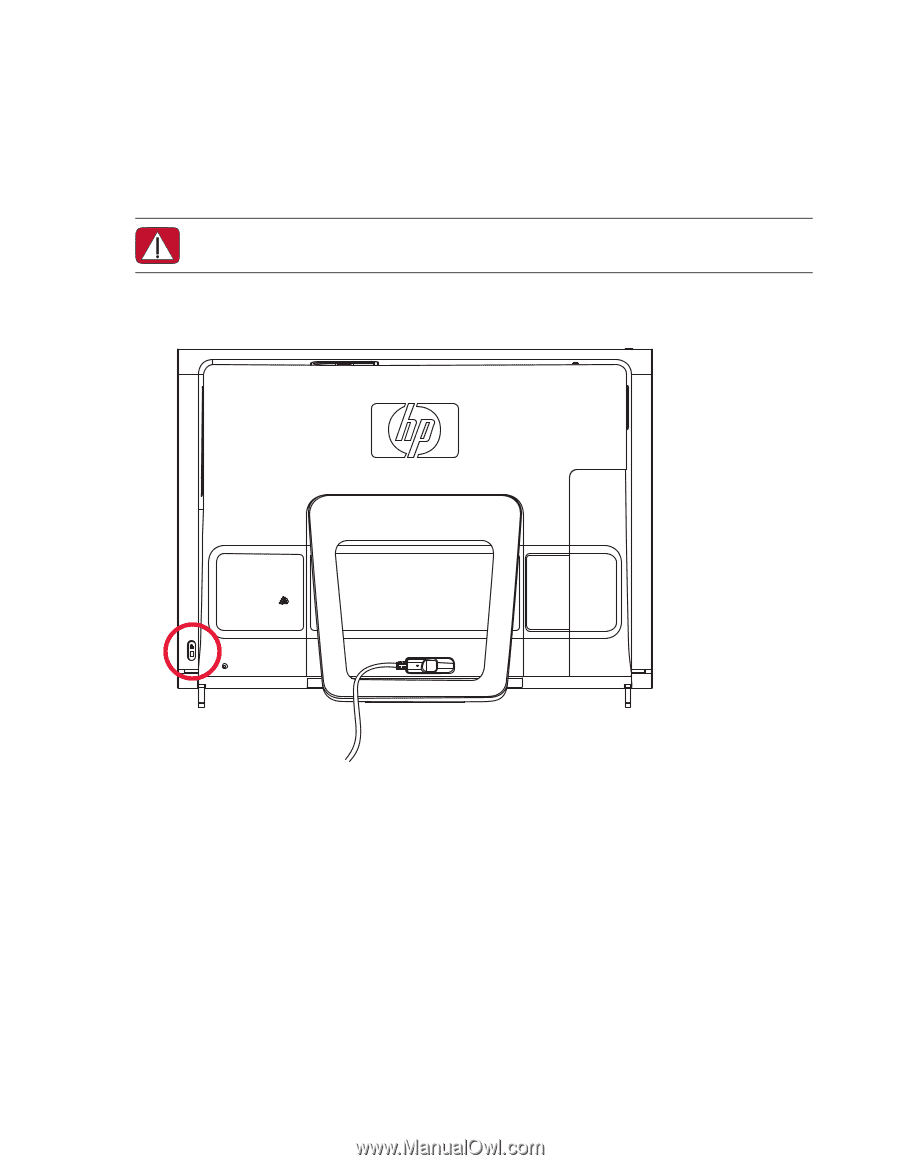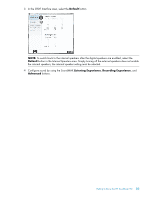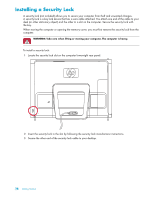HP IQ804 Getting Started Guide - Page 34
Installing a Security Lock
 |
UPC - 884420018438
View all HP IQ804 manuals
Add to My Manuals
Save this manual to your list of manuals |
Page 34 highlights
Installing a Security Lock A security lock (not included) allows you to secure your computer from theft and unwanted changes. A security lock is a key lock device that has a wire cable attached. You attach one end of the cable to your desk (or other stationary object) and the other to a slot on the computer. Secure the security lock with the key. When moving the computer or opening the memory cover, you must first remove the security lock from the computer. WARNING: Take care when lifting or moving your computer. The computer is heavy. To install a security lock: 1 Locate the security lock slot on the computer lower-right rear panel. 2 Insert the security lock in the slot by following the security lock manufacturer instructions. 3 Secure the other end of the security lock cable to your desktop. 28 Getting Started