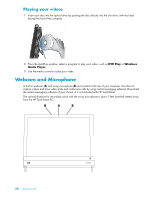HP IQ804 Getting Started Guide - Page 55
Capturing, editing, and recording videos, Windows Vista, start button, All Programs
 |
UPC - 884420018438
View all HP IQ804 manuals
Add to My Manuals
Save this manual to your list of manuals |
Page 55 highlights
Capturing, editing, and recording videos To create a DVD of your videos, use a DVD recording program, such as muvee autoProducer or CyberLink, in the All Programs menu. For information about how to capture, edit, and record your videos to disc, tap the Windows Vista start button, All Programs, muvee Home Movies made easy!, tap the Help menu, and then tap Using muvee autoProducer. You can also use the CyberLink DVD to record videos to disc. Tap the Windows Vista start button, All Programs, CyberLink DVD Suite, select the Video icon to start the recording program, tap the Help menu, and then tap Help. Using the HP TouchSmart Software 49

Using the HP TouchSmart Software
49
Capturing, editing, and recording videos
To create a DVD of your videos, use a DVD recording program, such as muvee autoProducer or CyberLink,
in the All Programs menu.
For information about how to capture, edit, and record your videos to disc, tap the
Windows Vista
start button
,
All Programs
,
muvee Home Movies made easy!
, tap the
Help
menu, and then
tap
Using muvee autoProducer
.
You can also use the CyberLink DVD to record videos to disc. Tap the
Windows Vista start button
,
All Programs
,
CyberLink DVD Suite
, select the
Video
icon to start the recording program, tap the
Help
menu, and then tap
Help
.