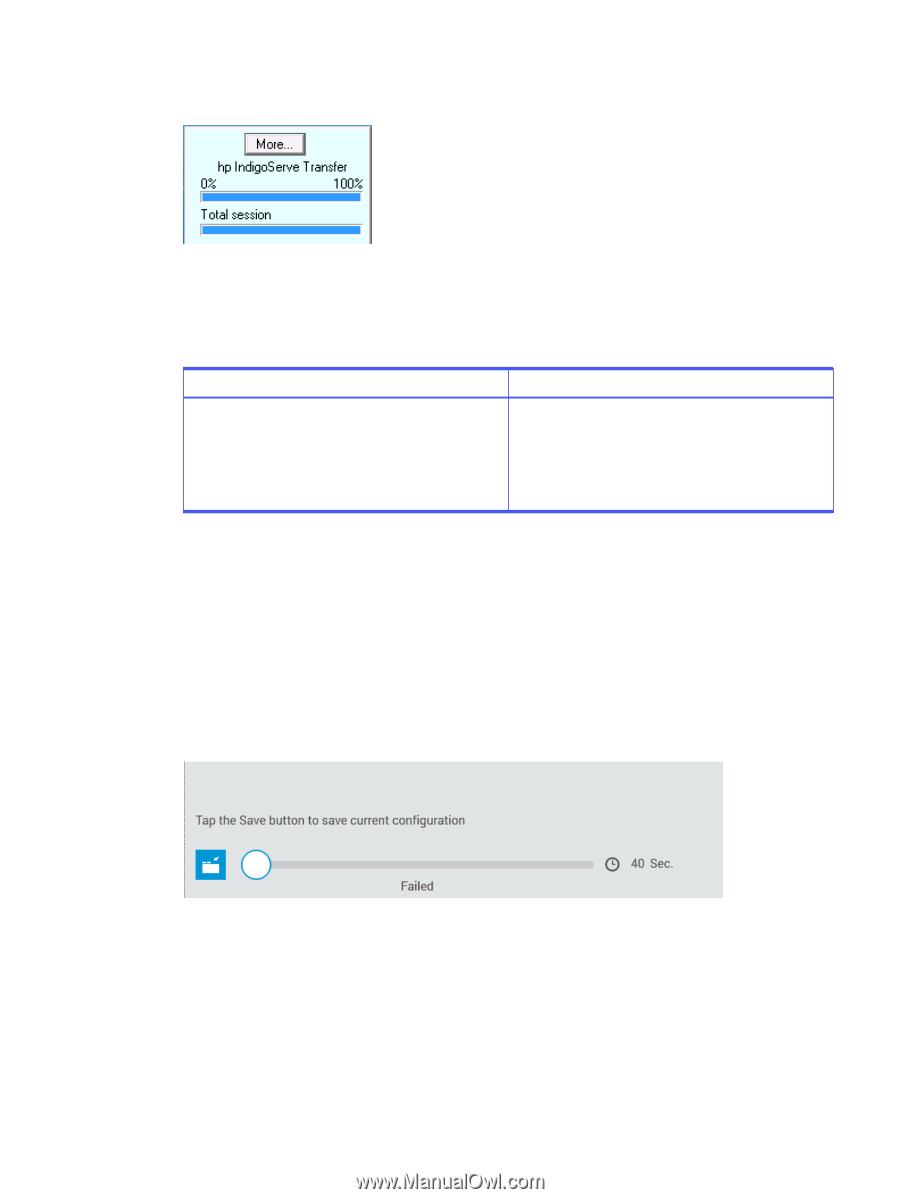HP Indigo 10000 Peak Season Baseline - Page 7
Backup parameters, Windows update
 |
View all HP Indigo 10000 manuals
Add to My Manuals
Save this manual to your list of manuals |
Page 7 highlights
2. Make sure that Indigo serve transfers data as shown below. 3. If the Indigo serve Icon does not exist, then install it from Radar or CE Suitcase. 4. If the transfer fails, ask the customer to verify that the firewall is not blocking the I-serve transmission. Make sure the following ports and DNS names are open in the firewall. Table 2-2 Open ports trough firewall (outbound direction) Open firewall DNS name DNS port: 53 TCP/UDP Indigoserve-prd.houston.hp.com And 6065 TCP And Ports range 40000- 40199 TCP 5. If the issue persists, uninstall and install Indigo serve software on the press. Backup parameters Backup parameters to protect the data. 1. Create a new folder in the S:\ drive and name it before PS Baseline. 2. Open the Main Menu. Save the backup under Menu > Maintenance>Backup and Restore > Backup > Save. In the Backup comment field, write before PS Baseline. Save the backup file in the folder that you have created. 3. If the backup fails, try again. If it still fails, restart the computer. Windows update Follow these steps to update the windows. 1. Install all Windows updates before upgrading the software. This will prevent the Windows update from starting in the middle of the software upgrade. 2. Navigate to Start > Control Panel > Windows Updates. 3. Preform Check for Updates. Backup parameters 5