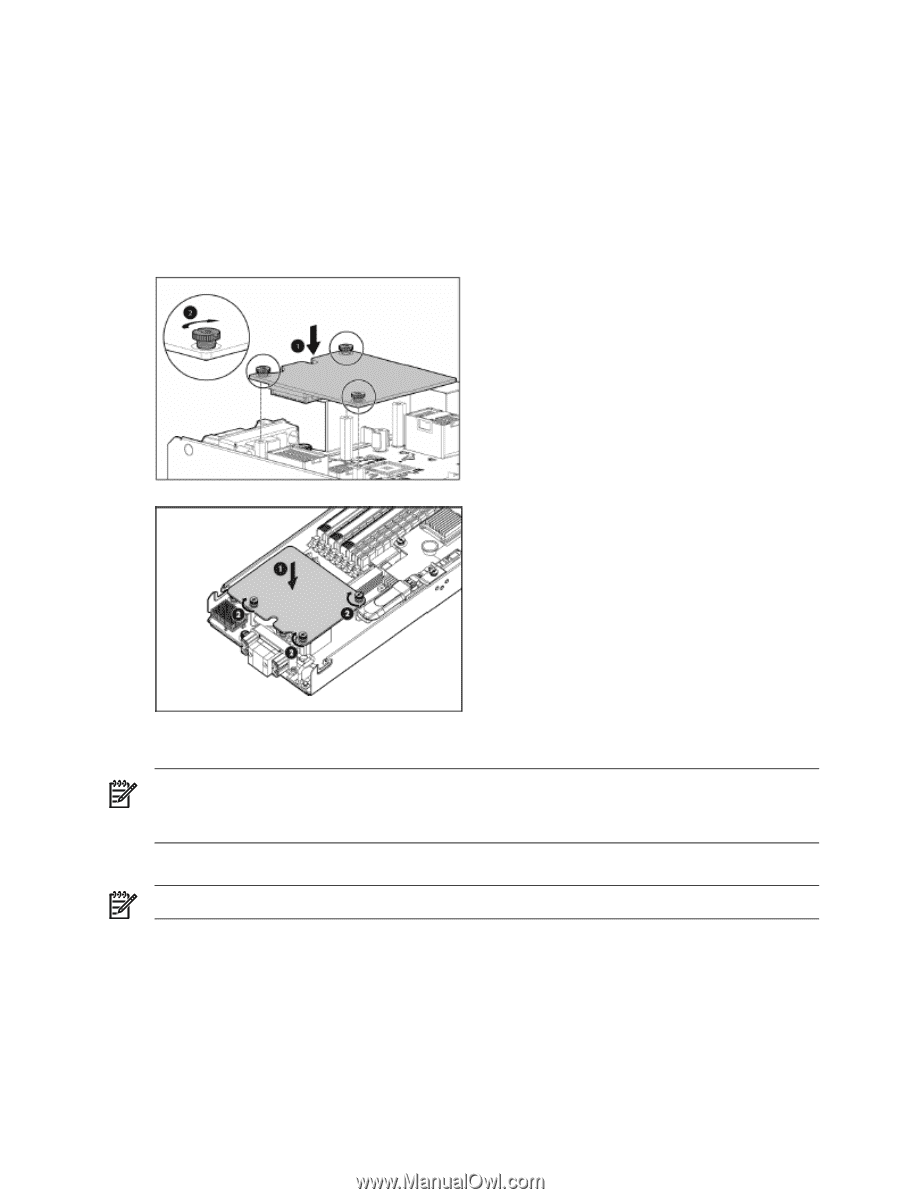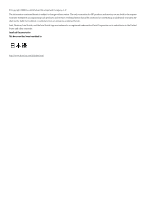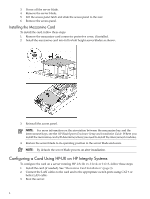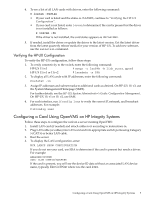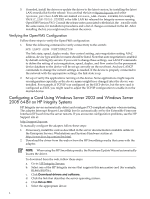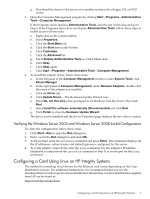HP Integrity BL870c Ethernet Card (Mezzanine) Installation Guide for HP Integr - Page 4
Installing the Mezzanine Card, Configuring a Card Using HP-UX on HP Integrity Systems
 |
View all HP Integrity BL870c manuals
Add to My Manuals
Save this manual to your list of manuals |
Page 4 highlights
3. Power off the server blade. 4. Remove the server blade. 5. Lift the access panel latch and slide the access panel to the rear. 6. Remove the access panel. Installing the Mezzanine Card To install the card, follow these steps: 1. Remove the mezzanine card connector protective cover, if installed. 2. Install the mezzanine card into full or half height server blades as shown. 3. Reinstall the access panel. NOTE: For more information on the association between the mezzanine bay and the interconnect bays, see the HP BladeSystem Enclosure Setup and Installation Guide. Where you install the mezzanine card will determine where you need to install the interconnect modules. 4. Restore the server blade to its operating position in the server blade enclosure. NOTE: By default, the server blade powers on after installation. Configuring a Card Using HP-UX on HP Integrity Systems To configure the card on a server running HP-UX 11i v1, 11i v2, or 11i v3, follow these steps: 1. Install the card (if needed). See "Mezzanine Card Installation" (page 3). 2. Connect the LAN cables to the card and to the appropriate switch ports using CAT 5 or better LAN cable. 3. Boot the server. 4