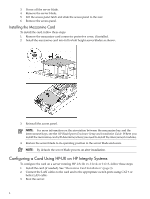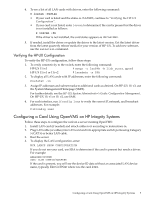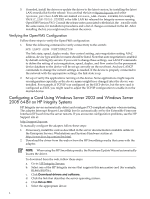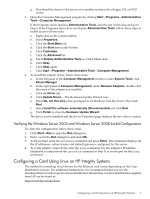HP Integrity BL870c Ethernet Card (Mezzanine) Installation Guide for HP Integr - Page 9
Verifying the Linux Configuration, lspci | grep Ethernet
 |
View all HP Integrity BL870c manuals
Add to My Manuals
Save this manual to your list of manuals |
Page 9 highlights
7. Repeat as needed for additional cards. 8. Select Finish. Verifying the Linux Configuration For any RHEL or SLES distribution, to verify correct card installation follow these steps. 1. To list all PCI devices, enter the following command: # lspci | grep Ethernet 2. Verify that the newly added card is in the displayed list. Configuring a Card Using Linux on HP Integrity Systems 9
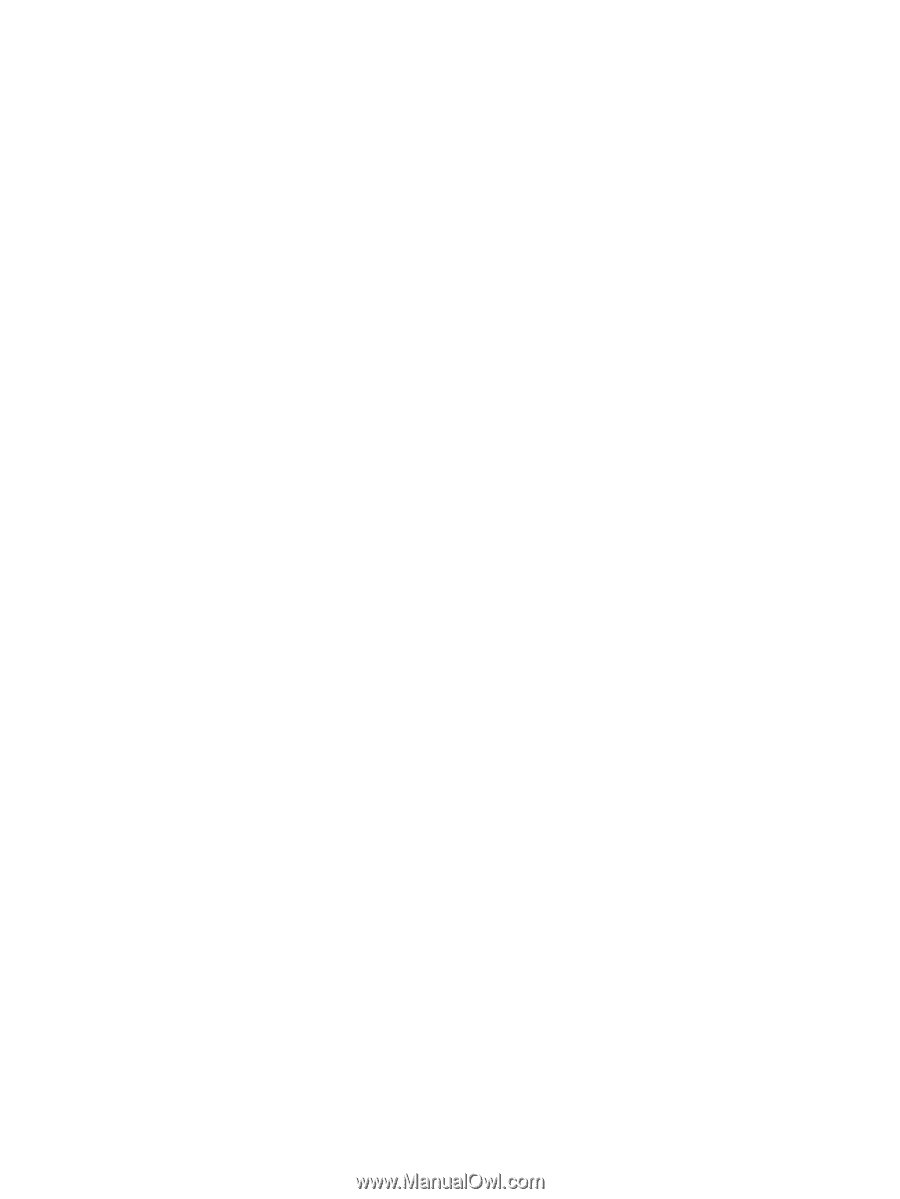
7.
Repeat as needed for additional cards.
8.
Select
Finish
.
Verifying the Linux Configuration
For any RHEL or SLES distribution, to verify correct card installation follow these steps.
1.
To list all PCI devices, enter the following command:
#
lspci | grep Ethernet
2.
Verify that the newly added card is in the displayed list.
Configuring a Card Using Linux on HP Integrity Systems
9