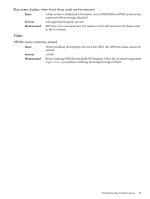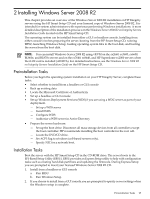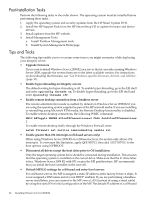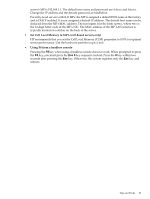HP Integrity Superdome SX2000 HP Integrity Servers with Microsoft Windows Serv - Page 23
Video
 |
View all HP Integrity Superdome SX2000 manuals
Add to My Manuals
Save this manual to your list of manuals |
Page 23 highlights
Blue screen displays when Smart Array cards are hot removed Issue A blue screen is displayed when Smart Array P800/E500 and P400 cards are hot removed with no storage attached. Servers All supported Integrity servers Workaround HP does not recommend any hot replace or hot add functions for these cards in the 6.5 release. Video HPSUM screen cannot be resized Issue When installing the Integrity Service Pack (ISP), the HPSUM screen cannot be resized. Servers rx2660 Workaround Before running HPSUM, install the HP Integrity Video driver smart component (cp011254.exe) before installing the Integrity Support Pack. Troubleshooting Common Issues 23

Blue screen displays when Smart Array cards are hot removed
Issue
A blue screen is displayed when Smart Array P800/E500 and P400 cards are hot
removed with no storage attached.
Servers
All supported Integrity servers
Workaround
HP does not recommend any hot replace or hot add functions for these cards
in the 6.5 release.
Video
HPSUM screen cannot be resized
Issue
When installing the Integrity Service Pack (ISP), the HPSUM screen cannot be
resized.
Servers
rx2660
Workaround
Before running HPSUM, install the HP Integrity Video driver smart component
(
cp011254.exe
) before installing the Integrity Support Pack.
Troubleshooting Common Issues
23