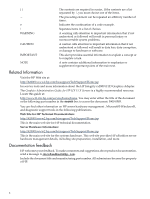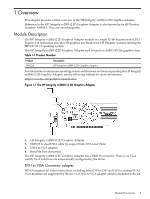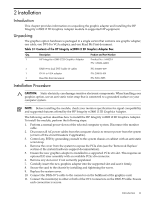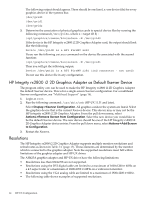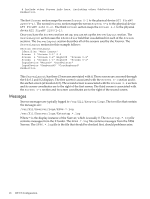HP Integrity rx2800 HP Integrity rx2800 i2 2D Graphics Adapter Installation Gu - Page 13
HP-UX Configuration, Verification of Software Installation
 |
View all HP Integrity rx2800 manuals
Add to My Manuals
Save this manual to your list of manuals |
Page 13 highlights
3 HP-UX Configuration This chapter describes how to configure the HP Integrity rx2800 i2 2D Graphics Adapter in a system running the HP-UX operating system. Verification of Software Installation To use the AH423A graphics adapter, your system must have an up-to-date version of the HP-UX operating system installed and the CDE software. The HP-UX 11i v3 September 2010 update release or later is required to support the HP Integrity rx2800 i2 system with the AH423A. The CDE software is included in the HP-UX 11i v3 September 2010 update release. However, it is not selected by default for installation. You must add the CDE bundle selection at the time of initial installation or you can install it later. See the following: 1. To verify if you have CDE installed, run the following command: swlist -l bundle | grep CDE 2. You should see the following output: CDE-English B.11.31 English CDE Environment Any other language version of CDE is also acceptable. Verification of Hardware Installation After the HP Integrity rx2800 i2 2D Graphics Adapter has been installed and the system has rebooted, verify the graphics card was correctly installed. Identify which device file corresponds to which card. 1. Run the following command: ioscan -fun -C graphics The following output should appear. Notice there is one or two lines for every graphics device claimed in the systems bus. Each device should have gvid_core for a driver and the S/W State should be CLAIMED. Class I H/W Path Driver S/W State H/W Type Description graphics 0 0/0/0/3/0/0/0 gvid_core CLAIMED INTERFACE PCIe Display (1002719b) graphics 1 0/0/0/3/0/0/1 gvid_core CLAIMED INTERFACE PCIe Display (100271bb) graphics 2 0/0/0/30/0/3/0 gvid_core CLAIMED INTERFACE PCI Display (1002515e) • The device identified by the device ID 1002719b is the AH423A graphics adapter card. • The device identified by the device ID 100271bb is the second function of the AH423A graphics adapter card. • The device identified by the device ID 1002515e is the integrated graphics device. The AH423A is a dual function PCIe card. However, the second function is not used on HP-UX. It is intended to designate the second connector of the card. In HP-UX, all of the card's functionality is accessed through the first function, even in a dual-screen configuration. Ignore the 100271bb device. 2. Display the contents of /dev/gvid_info by executing the following command: cat /dev/gvid_info Verification of Software Installation 13