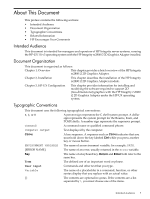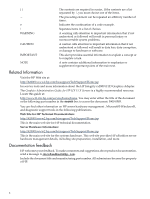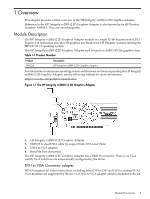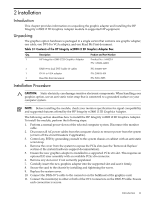HP Integrity rx2800 HP Integrity rx2800 i2 2D Graphics Adapter Installation Gu - Page 7
About This Document, Intended Audience, Document Organization, Typographic Conventions
 |
View all HP Integrity rx2800 manuals
Add to My Manuals
Save this manual to your list of manuals |
Page 7 highlights
About This Document This preface contains the following sections: • Intended Audience • Document Organization • Typographic Conventions • Related Information • HP Encourages Your Comments Intended Audience This document is intended for managers and operators of HP Integrity server systems, running the HP-UX 11i v3 operating system with the HP Integrity rx2800 i2 2D Graphics Adapter installed. Document Organization This document is organized as follows: Chapter 1, Overview This chapter provides a brief overview of the HP Integrity rx2800 i2 2D Graphics Adapter. Chapter 2, Installation This chapter describes the installation of the HP Integrity rx2800 i2 2D Graphics Adapter module. Chapter 3, HP-UX Configuration This chapter provides information for installing and modifying the software required to support 2D (two-dimensional) graphics with the HP Integrity rx2800 i2 2D Graphics Adapter under the HP-UX operating system. Typographic Conventions This document uses the following typographical conventions: %, $, or # A percent sign represents the C shell system prompt. A dollar sign represents the system prompt for the Bourne, Korn, and POSIX shells. A number sign represents the superuser prompt. Command A command name or qualified command phrase. Computer output Text displayed by the computer. Ctrl+x A key sequence. A sequence such as Ctrl+x indicates that you must hold down the key labeled Ctrl while you press another key or mouse button. ENVIRONMENT VARIABLE The name of an environment variable, for example, PATH. [ERROR NAME] The name of an error, usually returned in the errno variable. Key The name of a keyboard key. Return and Enter both refer to the same key. Term The defined use of an important word or phrase. User input Commands and other text that you type. Variable The name of a placeholder in a command, function, or other syntax display that you replace with an actual value. [] The contents are optional in syntax. If the contents are a list separated by |, you must choose one of the items. Intended Audience 7