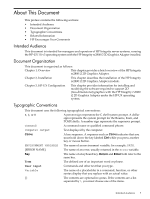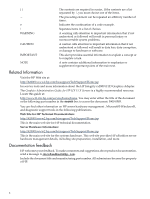Table of Contents
About This Document
.........................................................................................................
7
Intended Audience
.................................................................................................................................
7
Document Organization
.........................................................................................................................
7
Typographic Conventions
......................................................................................................................
7
Related Information
................................................................................................................................
8
Documentation feedback
........................................................................................................................
8
1 Overview
.........................................................................................................................
9
Module Description
................................................................................................................................
9
2 Installation
.....................................................................................................................
11
Introduction
..........................................................................................................................................
11
Unpacking
.............................................................................................................................................
11
Installation Procedure
...........................................................................................................................
11
3 HP-UX Configuration
....................................................................................................
13
Verification of Software Installation
.....................................................................................................
13
Verification of Hardware Installation
...................................................................................................
13
HP Integrity rx2800 i2 2D Graphics Adapter as Default Xserver Device
.............................................
14
Resolutions
............................................................................................................................................
14
Restrictions and Limitations
.................................................................................................................
15
No Accelerated 3D Support
..................................................................................................................
15
Multiple Colormaps
..............................................................................................................................
15
Default Visual Information
...................................................................................................................
15
Configuring Graphics Resolution or Vertical Refresh Rates for HP-UX
..............................................
16
Default Graphics Resolution
.................................................................................................................
16
How to Change the Resolution and Refresh Rate
................................................................................
16
Multihead Support
................................................................................................................................
16
Manual Multi-Screen Configuration
.....................................................................................................
17
XF86Config Changes
.............................................................................................................................
17
Messages
...............................................................................................................................................
18
Troubleshooting
....................................................................................................................................
19
Table of Contents
3