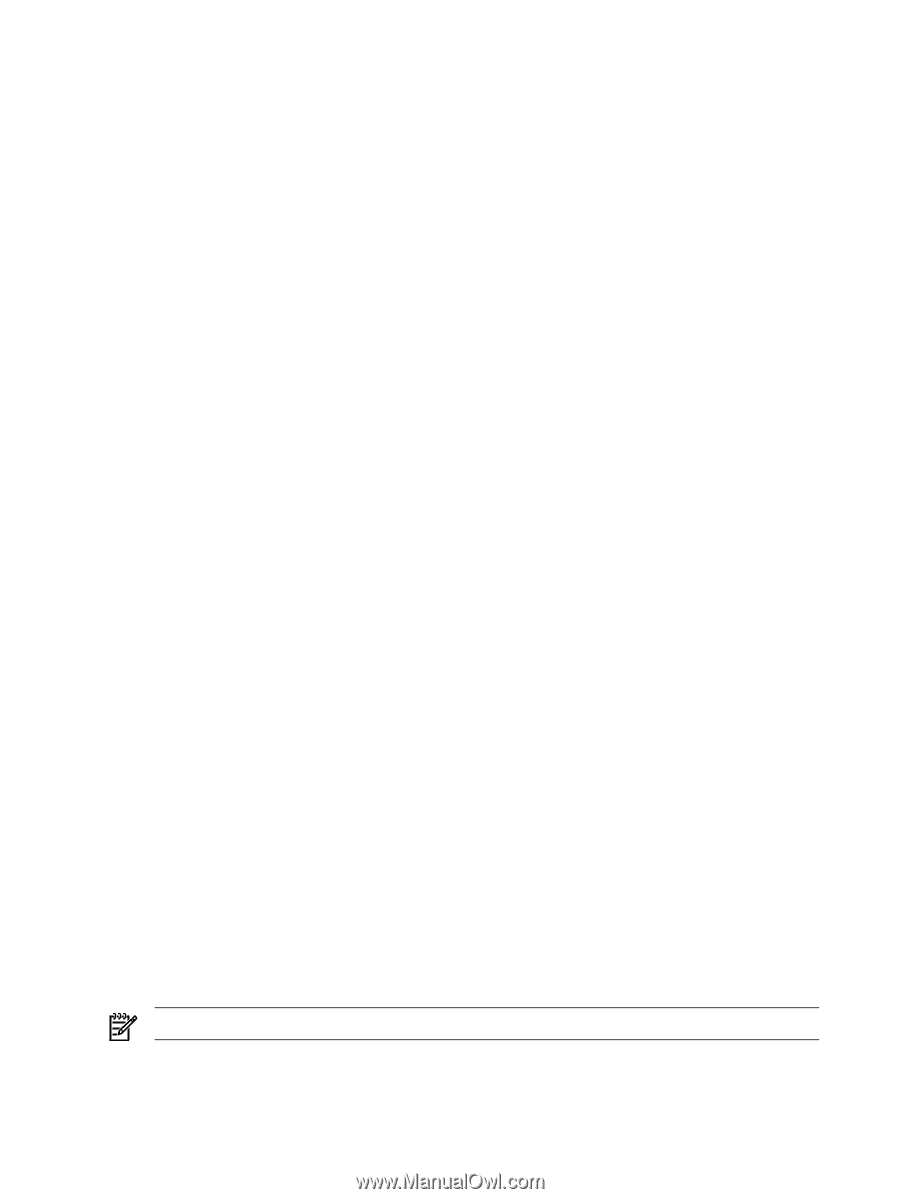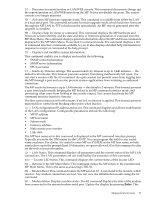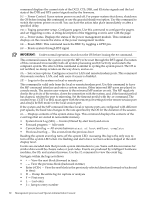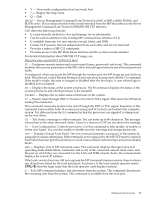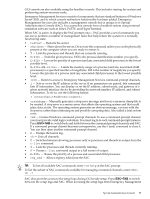HP Integrity rx4640 Installation (Smart Setup) Guide, Windows Server 2003, v5. - Page 90
CTRL+B, MODEM PROTOCOL: Bell or CCITT. CCITT is a European standard; RTS/CTS signaling is - mp reset
 |
View all HP Integrity rx4640 manuals
Add to My Manuals
Save this manual to your list of manuals |
Page 90 highlights
• MODEM PROTOCOL: Bell or CCITT. CCITT is a European standard; RTS/CTS signaling is used as well as the Ring signal. Bell is a U.S. or simple mode. • BAUD RATES: Input and output data rates are the same - 300, 1200, 2400, 4800, 9600, 38400, 115200 bit/sec. • FLOW CONTROL: Hardware uses RTS/CTS; software uses Xon/Xoff. • TRANSMIT CONFIGURATION STRINGS: Disable this setting whenever the modem being used is not compatible with the supported modem (MT5634ZBA). • MODEM PRESENCE: When the modem is not always connected, set this parameter to not always connected. CG - Generates an RSA key pair or Self-Signed Certificate. This command generates a new RSA key pair and self-signed certificate. CL - Console Log. View the history of the console output. This command displays up to 60 KB of logged console data (about 60 pages of display in text mode) sent from the system to the console path. CM - Command Mode. Enter command mode. This command switches the console terminal from the MP Main Menu to mirrored command interface mode. If the current mux authority is administrator and the new login is as an operator, the command mux is denied (remains in MP Main Menu mode). If a command is in progress, a message is displayed warning the new user of system status. CO - Console. Leave command mode and enter console mode. This command switches the console terminal from the MP Main Menu to mirrored (redirected) console mode. All mirrored data is displayed. Press CTRL+B to return to the MP command interface. For VT100 and HPTERM, verify that the MP setting in the CO command is correct and that all mirrored consoles are of the same terminal type for proper operation. CSP - Connects to a remote MP over the LAN. This command enables the local or remote port user to connect over the MP LAN to another MP on the network. The user who launches the command is given a private connection to the other MP over the LAN. To return to the original MP, press CTRL+] to disconnect the CSP session. DATE - Displays the current date, as generated in the MP real-time clock. DC - Default Configuration. Resets all MP parameters to the default configuration. This command sets all MP parameters back to their default values. You can reset all or a subset of the following parameters: • IP configurations • Modem configuration • Paging configuration • Command interface configuration • Disable remote access, security configuration • Session configuration, for example, setting the security configuration to default erases all users and passwords You can reset passwords in the MP in the following ways: - Method 1: Using the SO command, change individual users. - Method 2: Using the DC command, select Reset Security Configuration. - Method 3: Reset forgotten passwords by pressing the MP reset button on the back panel of the HP Server. After the MP reboots, the local console terminal displays a message for 5 seconds. Responding to this message in time allows a local user to reset the password. NOTE: All user information (logins, passwords, and so on) is erased in methods 2 and 3. DF - Displays FRUID information. This command displays FRUID information from the BMC for FRU devices. Information provided includes serial number, part number, model designation, name and version number, and manufacturer. 90 Management processor and Special Administration Console