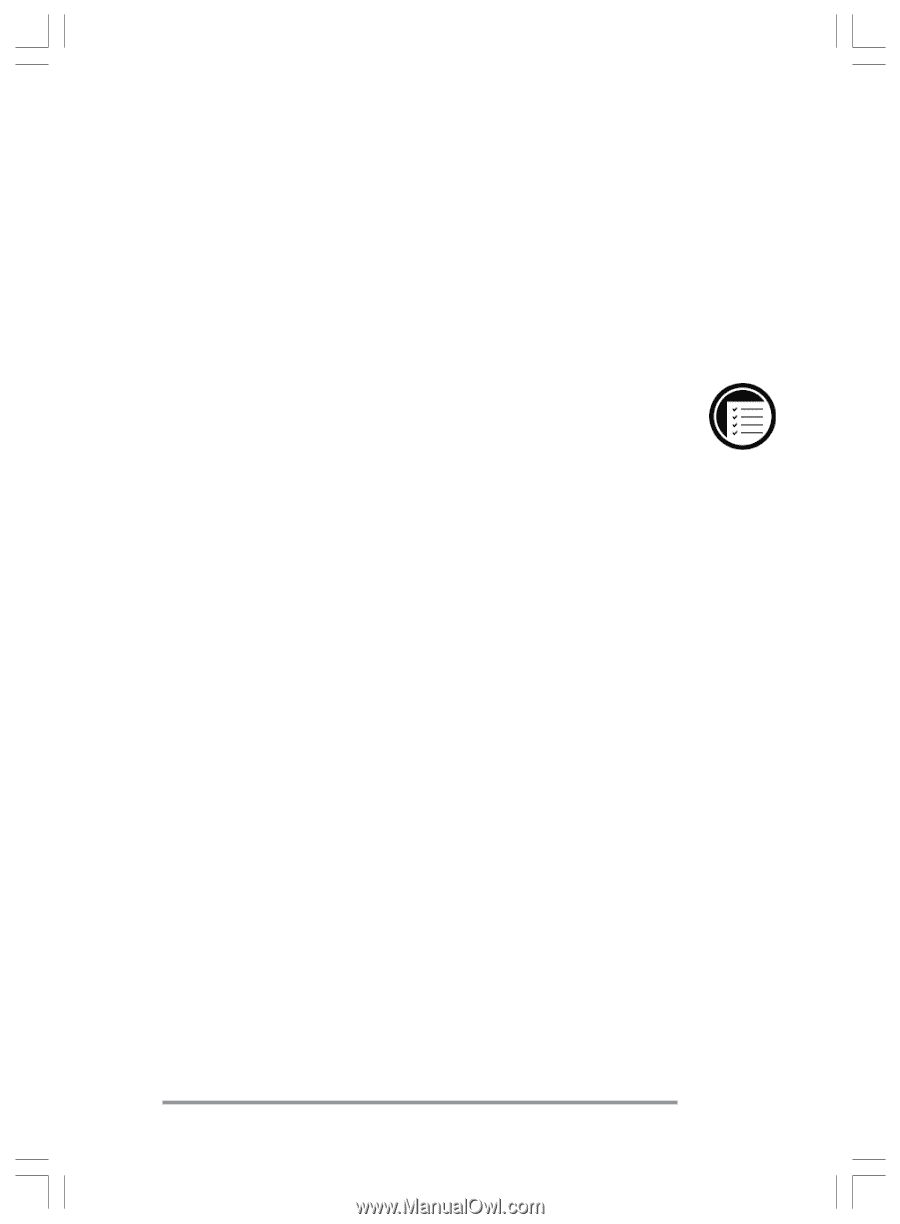HP Jornada 820 HP Jornada 820/820e Handheld PC User's Guide - F1260-90001 - Page 73
To install Windows CE Services
 |
View all HP Jornada 820 manuals
Add to My Manuals
Save this manual to your list of manuals |
Page 73 highlights
Chapter 4 | Connecting to your desktop PC | 69 • Hard disk drive with 10 to 50 MB of available hard disk space (actual requirements will vary, based on selection of features and current system configuration) • Available 9-pin serial communications port • CD-ROM drive • VGA or higher resolution graphics card (SVGA 256-color recommended) To install Windows CE Services 1. Insert the Desktop Software for Microsoft Windows CE compact disc into the CD-ROM drive on your desktop PC. 2. The Windows CE Services Setup Wizard should start automatically. If it does not start, click Run on the Start menu, and then type d:\setup, where d is the letter assigned to your CD-ROM drive. 3. Follow the instructions that appear on your screen to set up Windows CE Services, and then restart your desktop PC. 4. After you restart your PC, the Windows CE Services Get Connected dialog box appears, prompting you to connect your HP Jornada. • If you connect using the sync cable, connect your device as described in the next section, Connecting by sync cable, and then click Start. • If you connect by infrared, click Cancel, and skip to the section Connecting by infrared, later in this chapter. Chapter4.p65 0109 69 2/4/99, 4:10 PM