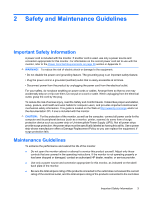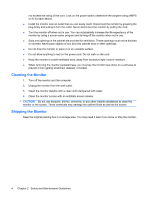HP L2045w HP L2045w LCD Monitor User Guide - Page 13
Setting Up the Monitor, Rear Components - usb
 |
View all HP L2045w manuals
Add to My Manuals
Save this manual to your list of manuals |
Page 13 highlights
3 Setting Up the Monitor To set up the monitor, ensure that the power is turned off to the monitor, computer system, and other attached devices, then follow the instructions below. Rear Components Figure 3-1 Rear Components Component 1 2 3 4 5 6 USB Downstream Connectors USB Upstream Connector DVI-D Connector VGA Connector Cable Lock Provisions AC Power Connector Function Connects optional USB devices to the monitor. Connects the monitor USB hub to a host USB port/hub. Connects the DVI-D signal cable to the monitor. Connects the VGA signal cable to the monitor. Provides slots for use with cable security locks. Connects the AC power cord to the monitor. Rear Components 5
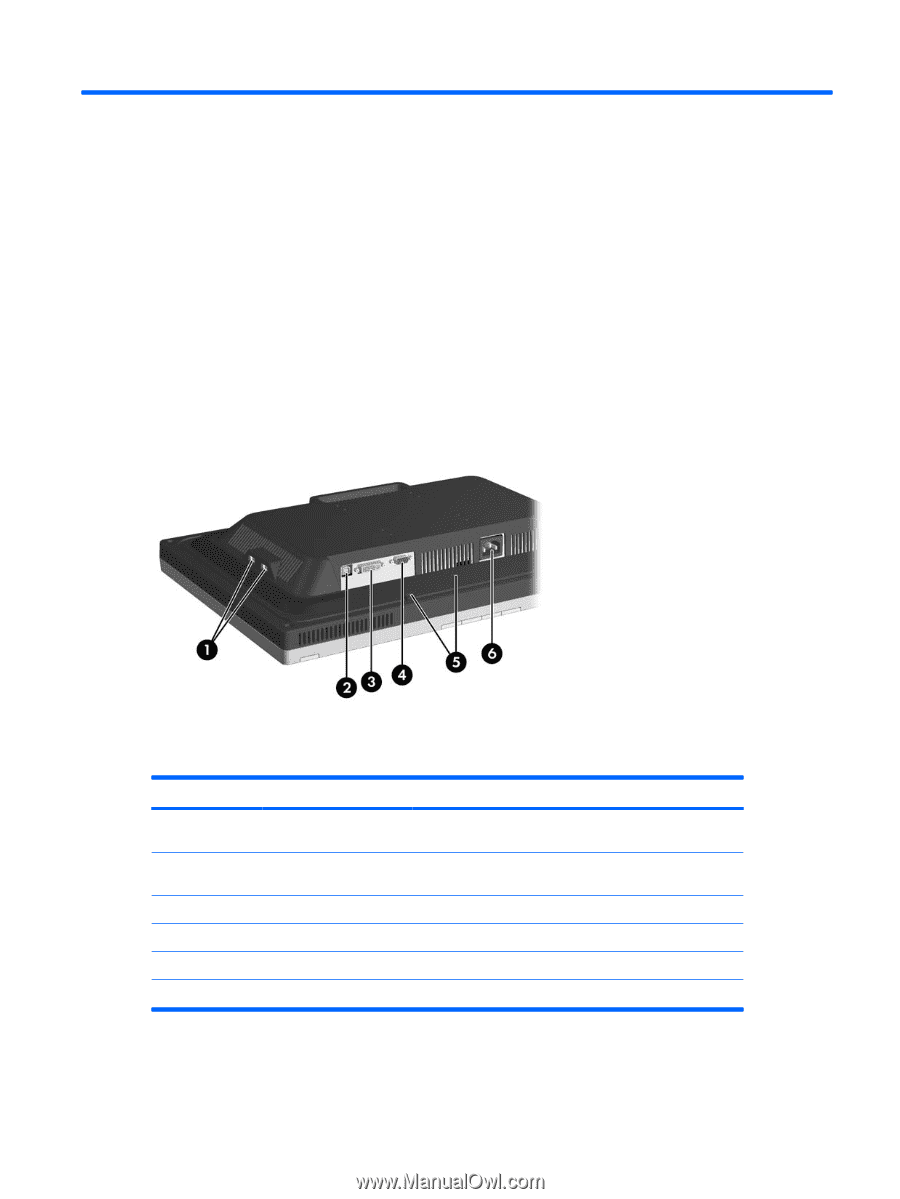
3
Setting Up the Monitor
To set up the monitor, ensure that the power is turned off to the monitor, computer system, and other
attached devices, then follow the instructions below.
Rear Components
Figure 3-1
Rear Components
Component
Function
1
USB Downstream
Connectors
Connects optional USB devices to the monitor.
2
USB Upstream
Connector
Connects the monitor USB hub to a host USB port/hub.
3
DVI-D Connector
Connects the DVI-D signal cable to the monitor.
4
VGA Connector
Connects the VGA signal cable to the monitor.
5
Cable Lock Provisions
Provides slots for use with cable security locks.
6
AC Power Connector
Connects the AC power cord to the monitor.
Rear Components
5