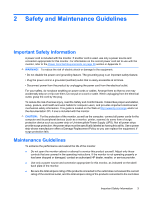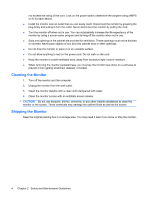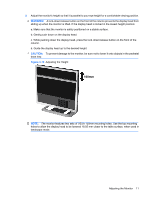HP L2045w HP L2045w LCD Monitor User Guide - Page 15
Connecting the Monitor - vga
 |
View all HP L2045w manuals
Add to My Manuals
Save this manual to your list of manuals |
Page 15 highlights
The monitor will automatically determine which inputs have valid video signals. The inputs can be selected through the On-Screen Display (OSD) feature by pressing the Input Select button on the front panel. Figure 3-3 Connecting the DVI-D Signal Cable (not included with monitor) Figure 3-4 Connecting the VGA Signal Cable Connecting the Monitor 1. Place the monitor in a convenient, well-ventilated location near the computer. Connecting the Monitor 7

The monitor will automatically determine which inputs have valid video signals. The inputs can be
selected through the On-Screen Display (OSD) feature by pressing the
Input Select
button on the front
panel.
Figure 3-3
Connecting the DVI-D Signal Cable (not included with monitor)
Figure 3-4
Connecting the VGA Signal Cable
Connecting the Monitor
1.
Place the monitor in a convenient, well-ventilated location near the computer.
Connecting the Monitor
7