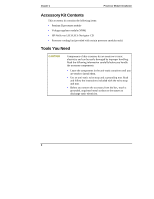HP LH4r HP Netserver LH 3/LH 3r Processor Upgrade Guide - Page 8
Removing the HP NetServer LH 3 Covers
 |
View all HP LH4r manuals
Add to My Manuals
Save this manual to your list of manuals |
Page 8 highlights
Chapter 1 Processor Module Installation Removing the HP NetServer LH 3 Covers The bezel and cover 3 must be removed to access the system board. Removing the Bezel The bezel shown in Figure 1-1 is attached to the front of the NetServer chassis with two snap-in connectors at the top front of the chassis and three tabs that fit into three slots on the bottom front of the chassis. 1. Turn off the HP NetServer and disconnect the power cord and telephone cord. 2. Unlock the bezel, using the supplied key, and remove it from the front of the NetServer. 3. Pull the bezel forward until it unsnaps, then lift the bezel forward and upward from the chassis face. Cover 1 Cover 2 Cover 3 Bezel Lock Pull Here Figure 1-1. Removing the HP NetServer LH 3 Bezel 4