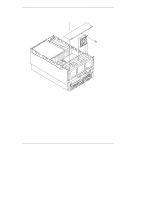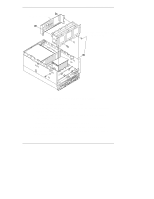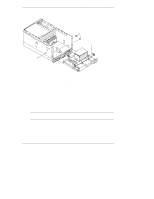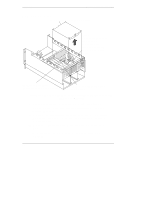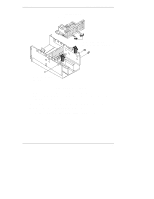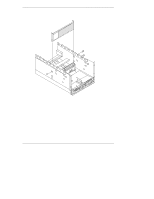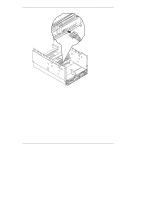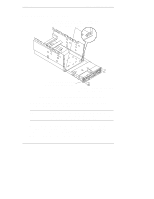HP LH4r HP Netserver LXr 8000 to LXr 8500 Upgrade Guide - Page 35
Lift straight up, to remove., Disengage the I/O tray, by opening the latches., Remove three, screws.
 |
View all HP LH4r manuals
Add to My Manuals
Save this manual to your list of manuals |
Page 35 highlights
Chapter 3 Disassembling the LXr 8000 27. Lift straight up to remove. 26. Disengage the I/O tray by opening the latches. 25. Remove three screws. Figure 3-10. Remove I/O Tray 25. Remove the three screws connecting the I/O tray to the chassis. (See Figure 3-10.) From the back of the NetServer, there are two screws on the right and one on the left. 26. Disengage the I/O tray from the midplane board by opening the latches. 27. Remove the I/O tray by lifting it up and out of the chassis. Place the I/O tray on the table of items that will not be reused. 29

Chapter 3
Disassembling the LXr 8000
29
27. Lift straight up
to remove.
26. Disengage the I/O tray
by opening the latches.
25. Remove three
screws.
Figure 3-10. Remove I/O Tray
25.
Remove the three screws connecting the I/O tray to the chassis. (See
Figure 3-10.) From the back of the NetServer, there are two screws on the
right and one on the left.
26.
Disengage the I/O tray from the midplane board by opening the latches.
27.
Remove the I/O tray by lifting it up and out of the chassis.
Place the I/O tray on the table of items that will not be reused.