HP LJ476UT User Manual - Page 111
from the system board, and, then remove the cables from the clip
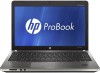 |
View all HP LJ476UT manuals
Add to My Manuals
Save this manual to your list of manuals |
Page 111 highlights
3. If necessary, disconnect the webcam cable (1) and display cable (2) from the system board, and then remove the cables from the clip (3). Component replacement procedures 103

3.
If necessary, disconnect the webcam cable
(1)
and display cable
(2)
from the system board, and
then remove the cables from the clip
(3)
.
Component replacement procedures
103














