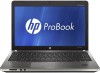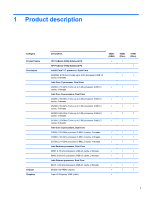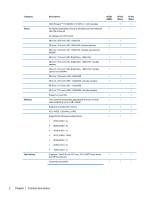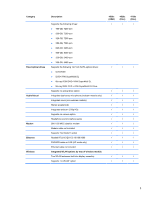Grounding guidelines
.........................................................................................................
43
Electrostatic discharge damage
........................................................................
43
Packaging and transporting guidelines
.............................................
44
Workstation guidelines
.....................................................................
44
Equipment guidelines
.......................................................................
45
Component replacement procedures
.................................................................................................
46
Service tag
.........................................................................................................................
46
Battery
...............................................................................................................................
47
SIM
....................................................................................................................................
48
Bottom door
.......................................................................................................................
49
Optical drive
.......................................................................................................................
50
Hard drive
..........................................................................................................................
52
Memory modules
...............................................................................................................
54
WWAN module
..................................................................................................................
56
WLAN/Bluetooth combo card
............................................................................................
58
Keyboard
...........................................................................................................................
63
Top cover
...........................................................................................................................
65
Card reader board
.............................................................................................................
70
Speaker assembly
.............................................................................................................
71
Quick Launch board
...........................................................................................................
73
Power button board
...........................................................................................................
74
Modem module
..................................................................................................................
76
Lid switch
...........................................................................................................................
78
USB board
.........................................................................................................................
80
Optical drive connector
......................................................................................................
82
RJ-11 jack cable
................................................................................................................
84
System board
.....................................................................................................................
85
Hard drive extension board (4730s models)
......................................................................
89
RTC battery
.......................................................................................................................
91
Fan
.....................................................................................................................................
93
Heat sink
............................................................................................................................
95
Processor
...........................................................................................................................
97
Power cable
.....................................................................................................................
100
Display assembly
.............................................................................................................
102
5
Computer Setup (BIOS) and System Diagnostics
...................................................................................
112
Using Computer Setup
.....................................................................................................................
112
Starting Computer Setup
.................................................................................................
112
Navigating and selecting in Computer Setup
...................................................................
112
Restoring factory settings in Computer Setup
.................................................................
113
Updating the BIOS
...........................................................................................................
114
vi