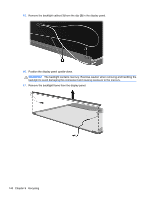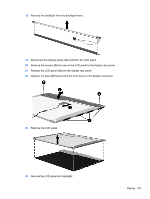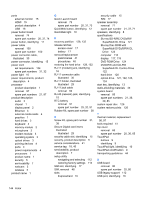HP LJ476UT User Manual - Page 151
Hard Drive Hardware Kit, spare, Media Card Reader
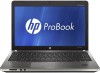 |
View all HP LJ476UT manuals
Add to My Manuals
Save this manual to your list of manuals |
Page 151 highlights
removal 50 spare part number 26, 30, 39, 50 E electrostatic discharge 43 esc key, identifying 13 Ethernet, product description 3 ExpressCard slot insert, illustrated illustrated 29 ExpressCard slot, identifying 16 external media cards, product description 4 external monitor port 15 F f11 recovery 128, 132 fan removal 93 spare part number 25, 37, 93 fingerprint reader, identifying 12 fn key, identifying 13 function keys identifying 13 G graphics, product description 1 grounding equipment and methods 45 H hard drive precautions 42 product description 2 removal 52 spare part numbers 26, 30, 35, 36, 52 specifications 120 hard drive bay, identifying 17 hard drive bracket, removal 53 hard drive extension board removal 89 spare part number 89 Hard Drive Hardware Kit, spare part number 31, 39, 52 hard drive recovery 128, 132 HDMI port, identifying 15 heat sink removal 95 spare part number 25, 95 hinge removal 108 spare part number 37 I integrated numeric keypad, identifying 13 integrated webcam light, identifying 8 internal display switch 8 internal microphones, identifying 8 J jacks audio-in (microphone) 14 audio-out (headphone) 14 network 15 RJ-11 (modem) 16 RJ-45 (network) 15 K keyboard product description 4 removal 63 spare part numbers 20, 37, 63 keypad, integrated numeric 13 keys esc 13 fn 13 function 13 menu 13 num lk 13 start 13 L legacy support, USB 112 lid switch removal 78 spare part number 37, 78 lid switch board spare part number 21 lights AC adapter 15 caps lock 10 drive 14 optical drive 16 power 10 QuickWeb 10 TouchPad 10 webcam 8 wireless 10 M mass storage devices, spare part numbers 30 Media Card Reader 14 memory module product description 2 removal 54 spare part numbers 25, 54 menu key, identifying 13 microphone (audio-in) jack product description 3 microphone module spare part number 36 model name 1 modem module product description 3 removal 76 spare part number 21, 34, 76 N network jack, identifying 15 num lk key, identifying 13 O operating system, product description 5 optical drive 16 precautions 42 product description 3 removal 50 spare part numbers 26, 30, 50 specifications 121, 122, 123, 124 optical drive connector removal 82 spare part number 25, 37, 82 optical drive eject button 16 optical drive light 16 optical drive protective insert illustrated 29 P packing guidelines 44 plastic parts 41 Plastics Kit, spare part number 29, 38 pointing device, product description 4 Index 143