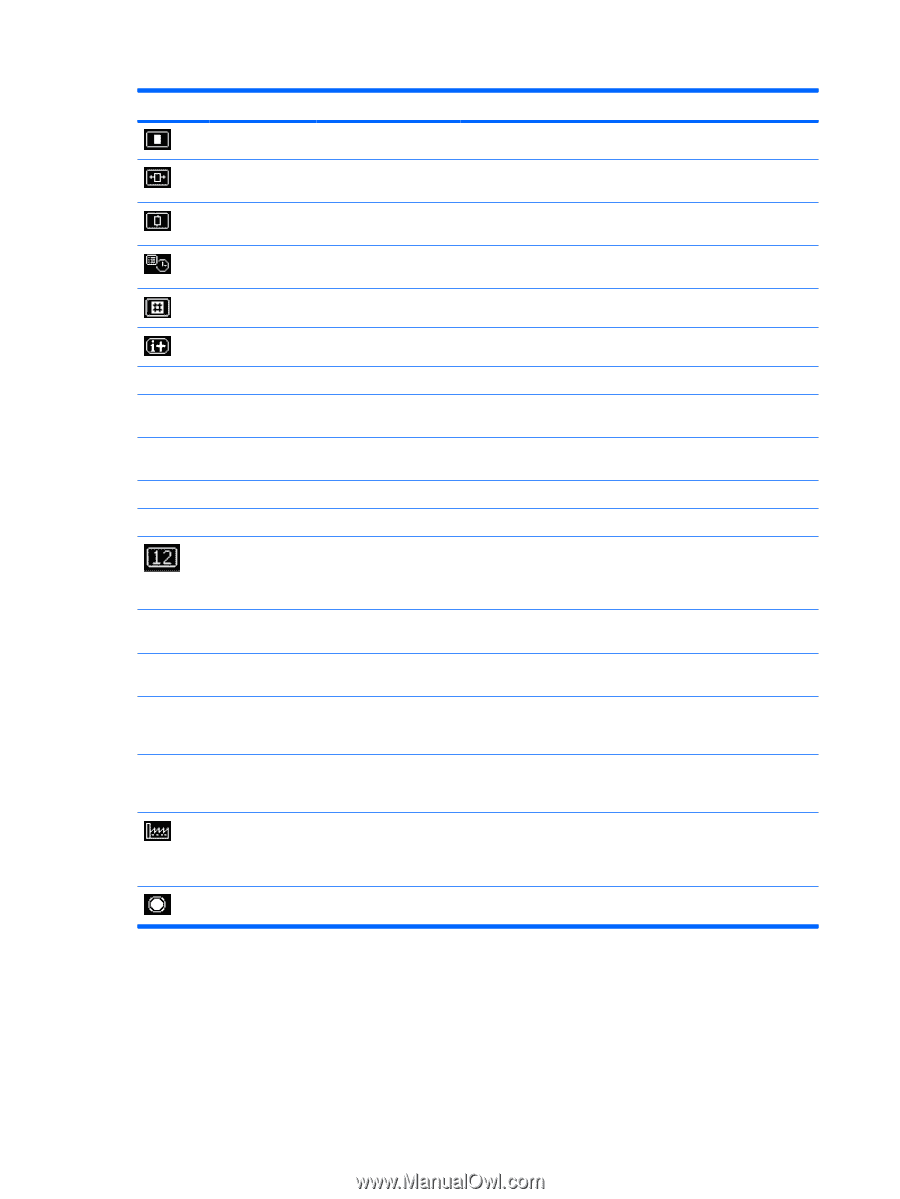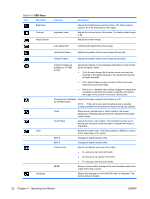HP LP2065 HP LP1965 19", LP2065 20", and LP2465 24" LCD Monitor - Page 32
OSD Menu continued - firmware
 |
UPC - 882780206175
View all HP LP2065 manuals
Add to My Manuals
Save this manual to your list of manuals |
Page 32 highlights
Table 4-2 OSD Menu (continued) Icon Main Menu Submenu OSD Control Description Adjusts the position of the OSD menu on the screen. Horizontal Position Vertical Position OSD Timeout OSD Transparency Changes the viewing position of the OSD menu to the left or right area of the screen. The factory default range is 50. Changes the viewing position of the OSD menu to the top or bottom area of the screen. The factory default range is 50. Sets the time duration in seconds that the OSD is visible after the last button is pressed. The factory default is 30 seconds. Adjust to view the background information through the OSD. Information Selects and displays important information about the monitor. Video Input Control Factory Reset Exit Current Settings Provides the current input video mode. Recommended Settings Provides the recommended resolution mode and refresh rate for the monitor. Serial Number Reports the serial number of the monitor. The serial number is needed if contacting HP technical support. Version Reports the firmware version of the monitor. Backlight hours Reports the total hours of backlight operation. Selects the default or primary video input signal when the monitor is connected to two active and valid video sources. The monitor will automatically determine the video format. The default input selection is DVI. DVI-I#1 Selects DVI-I 1 input. This input accepts either analog or digital signals. DVI-I#2 Selects DVI-I 2 input. This input accepts either analog or digital signals. Disable Input AutoSwitching Keeps the monitor's video input selection at it's current setting. This menu selection is visible if the video input control is set to Enable Input Auto-switching. Enable Input AutoSwitching Automatically returns the monitor's video input to the default autoswitching mode. This menu selection is visible if the video input control is set to Disable Input Auto-switching. Returns all OSD menu settings and Power-On Status Display (for LP2465 model) settings to the factory default setting, except the Language and Power-On Status Display (for LP1965 and LP2065 models) settings. Exits the OSD menu screen. 24 Chapter 4 Operating the Monitor ENWW