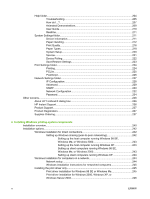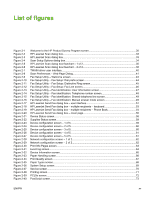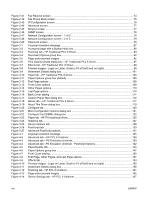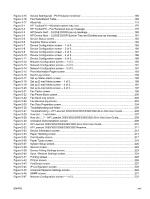System
...............................................................................................................................
321
Devices
..............................................................................................................................
321
Applications
.......................................................................................................................
322
HP Applications
.................................................................................................................
323
Logging
..............................................................................................................................
323
Troubleshooting
..................................................................................................................................
325
Port communication
...........................................................................................................
325
Overview
...........................................................................................................
325
USB port connections
.......................................................................................
325
Device conflicts in Windows
..............................................................................
325
Opening the Windows Device Manager
...........................................
326
Check for device conflicts
.................................................................
326
Guidelines for troubleshooting and resolving device conflicts
..........
326
Installed Devices
..............................................................................
327
File to E-mail utility
.............................................................................................................
328
Standalone scrubber
..........................................................................................................
329
E-mail
.................................................................................................................................
329
HP LaserJet Scan
..............................................................................................................
329
Summary of HP ToolboxFX known issues
.........................................................................................
330
.NET Framework dependencies
........................................................................................
330
Device communication
.......................................................................................................
331
Obtaining debug information from HP ToolboxFX
.............................................................
332
USB drivers are unsigned
.................................................................................................
333
A need to enable or disable HP ToolboxFX arises
............................................................
333
Windows Readme
..............................................................................................................................
335
Introduction
........................................................................................................................
335
Purpose of this document
.................................................................................
335
Who needs this software?
.................................................................................
336
Overview of the printing-system components
...................................................
336
Late-breaking information
..................................................................................................
339
Known issues and workarounds
.......................................................................
339
Issues fixed
.......................................................................................................
342
Installation Instructions
......................................................................................................
342
Installation options
............................................................................................
342
Installing software on Windows 2000 and Windows XP
...................................
342
Installing software on Windows 98 SE and Windows Me
.................................
343
Uninstaller
.........................................................................................................
343
Technical assistance
.........................................................................................................
343
Customer support
..............................................................................................
344
Web
...................................................................................................................
344
HP software and support services — additional information
.............................
344
Legal statements
...............................................................................................................
344
Trademark notices
............................................................................................
344
Warranty and copyright
.....................................................................................
344
Index
...................................................................................................................................................................
345
xii
ENWW