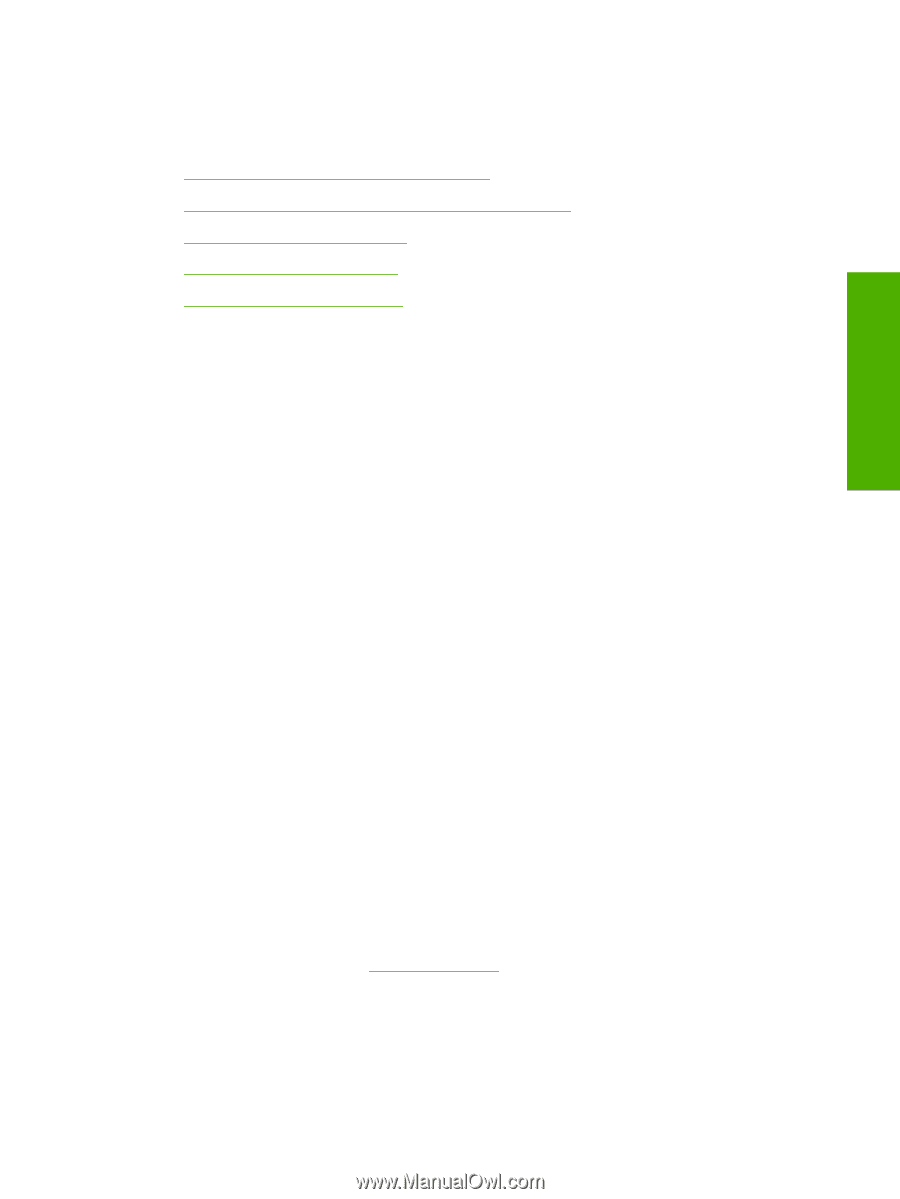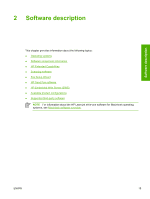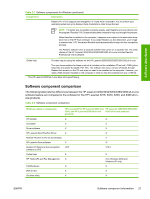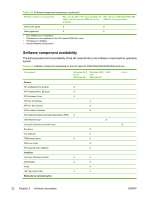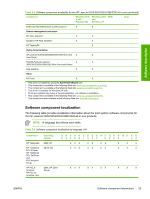HP LaserJet 3392 HP LaserJet 3050/3052/3055/3390/3392 All-in-One - Software Te - Page 41
Software component information, New HP LaserJet all-in-one software features - toner
 |
View all HP LaserJet 3392 manuals
Add to My Manuals
Save this manual to your list of manuals |
Page 41 highlights
Software description Software component information This section contains information about the following topics: ● New HP LaserJet all-in-one software features ● HP LaserJet all-in-one print-system software for Windows ● Software component comparison ● Software component availability ● Software component localization New HP LaserJet all-in-one software features The HP LaserJet all-in-one software includes new features since the release of the HP LaserJet 3015, 3020, 3030, and 3380 all-in-one products. The following are new features for the HP LaserJet 3050/3052/3055/3390/3392 all-in-one products: ● New installer. The HP LaserJet all-in-one products include a new installer that improves the printsystem software installation process and supports a software-first installation. ● Software-first is the recommended installation method. ● You have the option to perform a Minimum installation, which consists of print and scan drivers, and the HP LaserJet Scan software. ● New HP LaserJet Scan software The HP LaserJet Scan software has been redesigned to consolidate all scanning user interfaces. ● HP LaserJet Scan provides easy, 2-step scanning from either your computer or from the HP LaserJet all-in-one control panel. ● HP LaserJet Scan uses a wizard-based interface that guides you through creating, changing, or deleting destinations with setting that you use most often. All destinations that you create are available when scanning from your computer, and you can specify the destinations that are available when you press the Scan to button on the HP LaserJet all-in-one control panel by using the Setup... option. ● When selected, a new default destination (Prompt me for settings first and then scan) launches a wizard that guides you through specifying settings for a one-time scan job. ● Improved network scanning ● New HP ToolboxFX software. For Windows 2000 and Windows XP, the printing-system software includes HP ToolboxFX. Use HP ToolboxFX to view product status information such as toner and media levels, consumable and supplies re-order information, and pop-up alert messages when the product needs attention. HP ToolboxFX is also used for receiving faxes on your computer, setting up the fax speed-dial buttons and fax phonebook entries, and configuring product settings. For more information, go to the The HP ToolboxFX chapter. HP LaserJet all-in-one print-system software for Windows The HP LaserJet 3050/3052/3055/3390/3392 all-in-one products include the following software components and programs for Microsoft Windows operating systems. ENWW Software component information 19