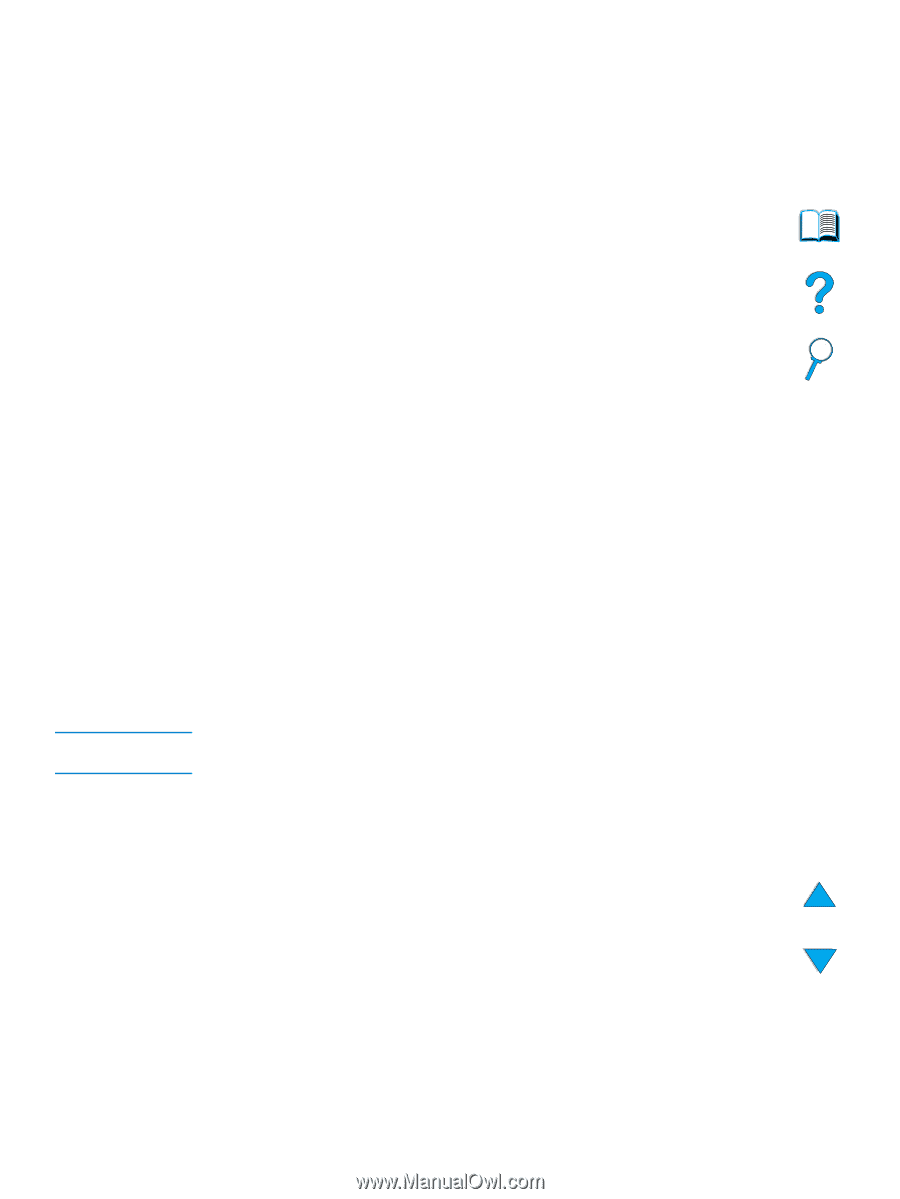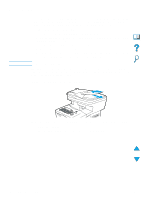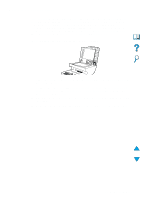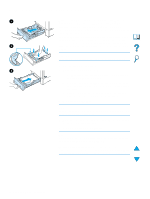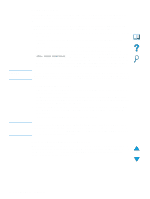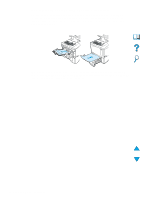HP LaserJet 4100 HP LaserJet 4100mfp -User Guide - Page 27
Using special media, Using small or narrow paper, Using letterhead, prepunched, or preprinted paper
 |
View all HP LaserJet 4100 manuals
Add to My Manuals
Save this manual to your list of manuals |
Page 27 highlights
Using special media Note This section discusses printing and copying on types of media that require special handling: q small or narrow paper q letterhead, prepunched, or preprinted paper q envelopes q labels q transparencies q cards and custom-size or heavy paper Using small or narrow paper Follow these guidelines if you plan to print or copy primarily on small or narrow media: q Use the 6,000-page toner cartridge (part number C8061A). The toner might leak if large quantities of small or narrow media are printed using the 10,000-page cartridge (part number C8061X). (See "Ordering information" on page 125.) q Print from Tray 1 to the rear output slot if you experience problems such as jams or curling. Using this output slot provides a straight-through paper path. See "Using cards and custom-size or heavy paper" on page 28 for further information about printing on non-standard sizes. Using letterhead, prepunched, or preprinted paper When printing letterhead, prepunched, or preprinted paper, it is important to orient the paper correctly. q When using Tray 1, load the paper with the side to be printed facing up, and the top, short edge toward the product. q For all other trays, load paper with the side to be printed facing down, and the top edge toward you. Follow the guidelines in this section for printing on one side only. To duplex, see "Guidelines for duplexing" on page 29. Using special media 25