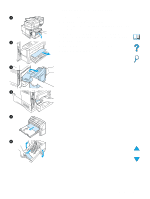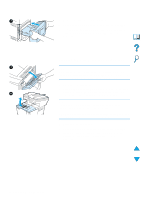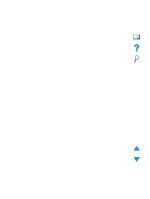HP LaserJet 4100 HP LaserJet 4100mfp -User Guide - Page 88
Understanding control panel messages, Control panel messages, Message
 |
View all HP LaserJet 4100 manuals
Add to My Manuals
Save this manual to your list of manuals |
Page 88 highlights
Understanding control panel messages The tables in this section explain common messages that might appear on the control panel display. Within each table, the messages and their meanings are listed in alphabetical order, with numbered messages listed at the end of the tables. If a message persists: q If you see persistent messages requesting that you load a tray, or if a message indicates that a previous print job is still in the product's memory, press START to print or press STOP to clear the job from memory. q If a message persists after you complete all of the recommended actions, contact an HP-authorized service or support provider (see "HP customer care service and support" on page 107). Not all messages are described in this guide (many are self-explanatory), but are addressed on the product pages in the embedded Web server. The product generates two types of errors: q temporary errors that you can correct q equipment errors, which are usually generated by equipment failure and require action by service personnel Control panel messages Message Explanation or recommended action ACCESS DENIED MENUS LOCKED The control panel function you are trying to use is locked to prevent unauthorized access. See your network administrator. ADF COVER OPEN The ADF cover is open and must be closed before copying can continue. ADF MISPICK The ADF feed mechanism was unable to pick the next page. Remove all pages and restack them in the proper order, straightening their edges. Press START to resume the copy job. ADF OVERFILL Too many pages have been placed in the ADF. Remove some of the pages and try the operation again. If necessary, raise the ADF tray and remove any jammed media, and then lower the ADF tray. ADF PAPER JAM A page has jammed inside the ADF and must be cleared before copying can continue. Raise the ADF tray and remove the jammed media, and then lower the ADF tray. BAD DUPLEXER CONNECTION The duplexer is not properly connected to the product. Use only the right-angle power cord that shipped with the product. Try removing and reinstalling the duplexer. Then turn the product off and back on. BAD OPT TRAY CONNECTION There is a problem with an optional 500-sheet paper tray connection with the product: q The tray is not connected properly. q More than two optional 500-sheet paper trays are installed (the product cannot support more than four trays). q The electronics in the paper tray are faulty. Try removing and reinstalling the paper tray. Then turn the product off and back on. BLOCKED JOB The product is processing other jobs and cannot process your job at this time. Please wait. Your job will be processed as soon as the current job is completed. BUSY PRINTING A job is currently printing. CANCELING The current job is being canceled. 86 Chapter 8 - Problem solving EN