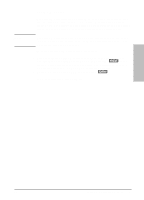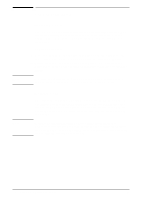HP LaserJet 5L HP LaserJet 5L - Printer User's Manual - Page 17
Introduction, Software Instructions for Windows Users - memory
 |
View all HP LaserJet 5L manuals
Add to My Manuals
Save this manual to your list of manuals |
Page 17 highlights
2 Using your Printer Software Introduction This chapter will familiarize you with the printer software. It is divided into two categories: • Software instructions for Windows users. • Software instructions for DOS users. Software Instructions for Windows Users Make sure that the "HP LaserJet 5L Printing Software for Windows" software has been installed (see Chapter 1). This includes a Windows printer driver and Status Window. Printer Settings Most Windows software applications allow you to make changes to the printer settings. This includes settings that determine how a print job looks, such as page size, paper orientation, and margins. Settings changed in the software application will usually override settings made in the printer driver. The printer driver includes many of the settings mentioned above (in case your software application does not include them). It also includes all settings that determine how your printer will operate, such as printer memory settings, resolution, density, and draft printing. The printer driver can be accessed in your software application through the Print Setup or Print commands. EN Using your Printer Software 2-1