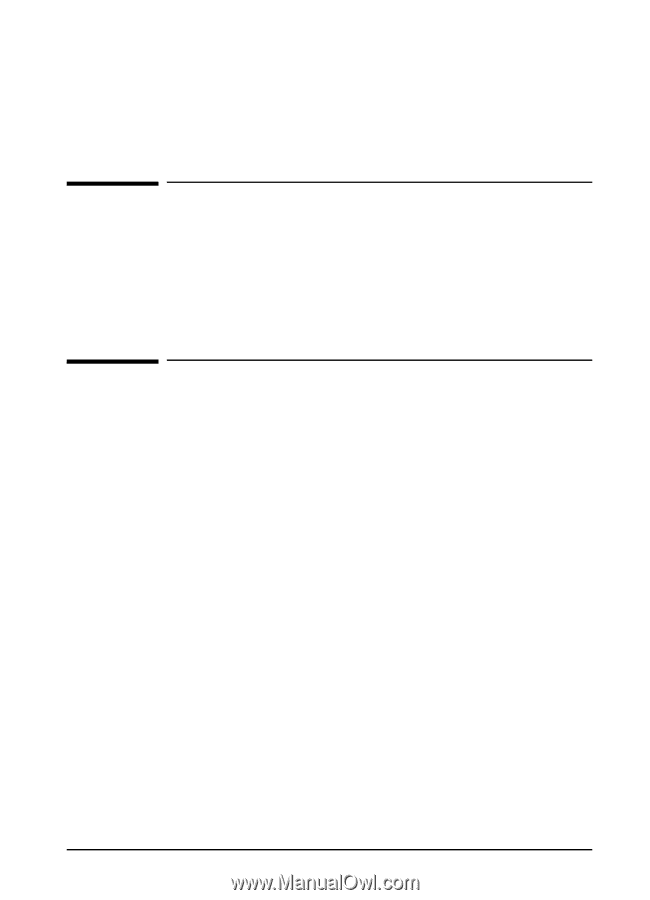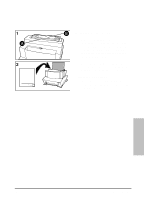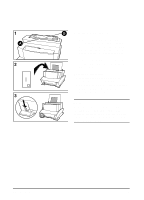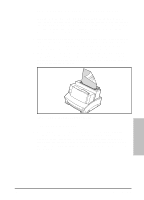HP LaserJet 5L HP LaserJet 5L - Printer User's Manual - Page 39
Conserving Electricity, Managing Toner Cartridges - maintenance
 |
View all HP LaserJet 5L manuals
Add to My Manuals
Save this manual to your list of manuals |
Page 39 highlights
5 Printer Maintenance and Accessories Conserving Electricity After 15 minutes of inactivity, the printer will automatically shift to a powered down state called SleepMode (this function is not customer adjustable). During SleepMode the printer consumes very little electricity (6 watts). This is approximately the same amount as a VCR while not in use. Managing Toner Cartridges Expected Toner Life The life of your toner cartridge depends on the amount of toner used in each print job. A page of graphics will use more toner than a page of text. For instance, when you print a typical business letter with about 5% page coverage, you can expect a toner cartridge life of approximately 2,500 pages. Extending Toner Life by using EconoMode You can extend the life of your toner cartridge by using EconoMode. EconoMode uses approximately 50% less toner than normal printing. The printed image is much lighter, and is adequate for printing drafts or proofs. You can set the EconoMode option through your printer driver (refer to the help screens in the printer driver for more information). EN Printer Maintenance and Accessories 5-1