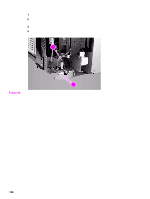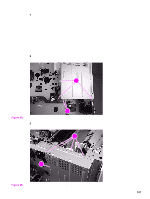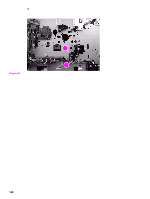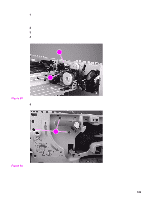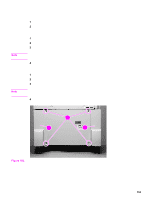HP LaserJet 9040/9050 Service Manual - Page 166
Make sure that the green handle is in the locked position.
 |
View all HP LaserJet 9040/9050 manuals
Add to My Manuals
Save this manual to your list of manuals |
Page 166 highlights
6 From the left side of the printer, lift the back of the fuser delivery drive assembly to disengage the top tabs (callout 4). 4 Figure 100. Fuser delivery-drive assembly (3 of 3) 7 Pull the fuser delivery-drive assembly toward you to disengage the front tab, rotate the assembly to the left, and then lift it away from the chassis. To reinstall Make sure that the green handle is in the locked position. 150 Chapter 6 Removal and replacement

150
Chapter 6 Removal and replacement
6
From the left side of the printer, lift the back of the fuser delivery drive assembly to disengage the
top tabs (callout 4).
Figure 100.
Fuser delivery-drive assembly (3 of 3)
7
Pull the fuser delivery-drive assembly toward you to disengage the front tab, rotate the assembly
to the left, and then lift it away from the chassis.
To reinstall
Make sure that the green handle is in the locked position.
4