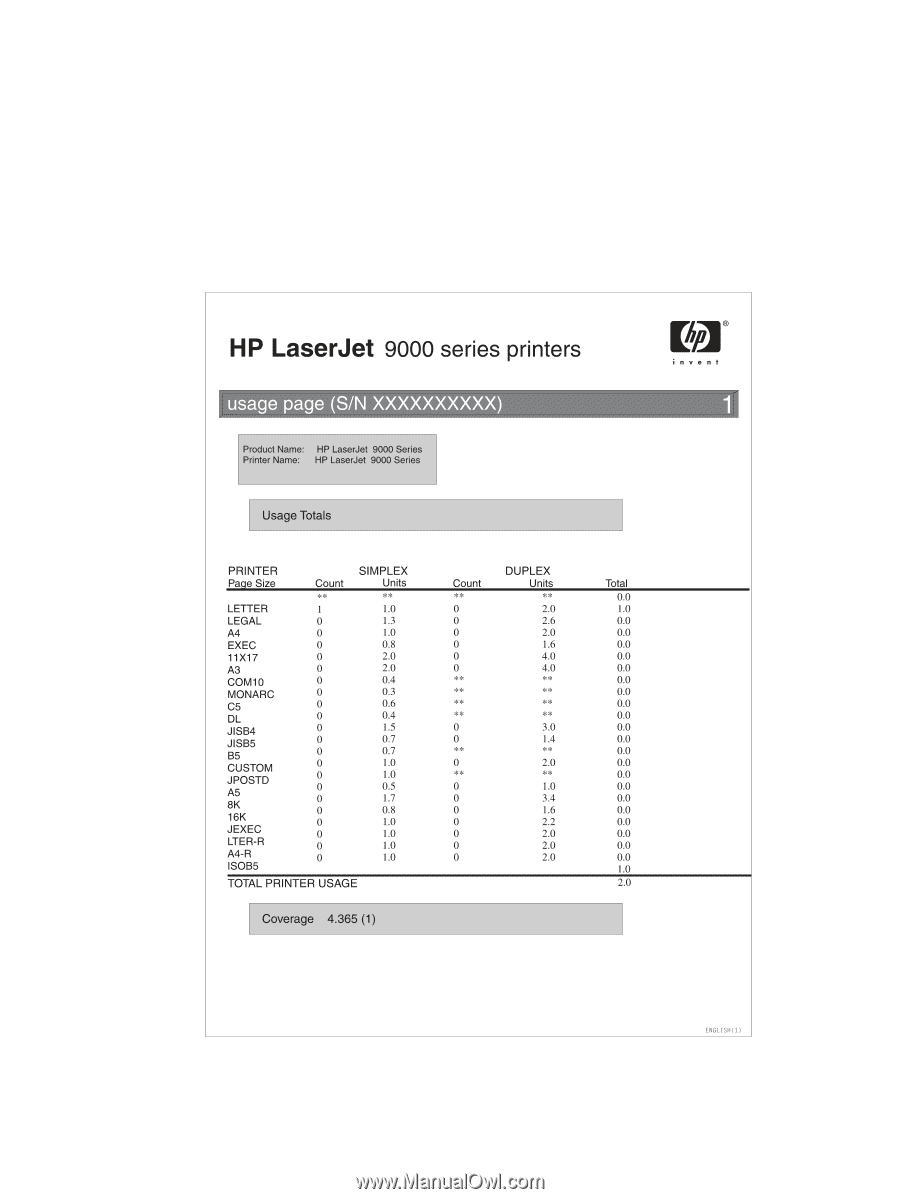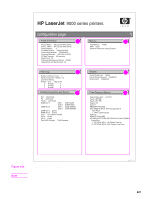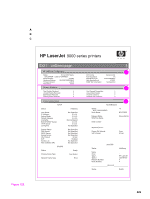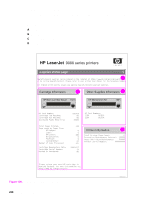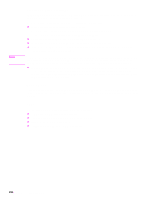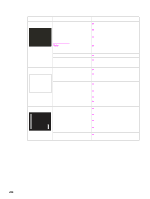HP LaserJet 9040/9050 Service Manual - Page 247
Usage
 |
View all HP LaserJet 9040/9050 manuals
Add to My Manuals
Save this manual to your list of manuals |
Page 247 highlights
Usage page The usage page is designed to fit into a pay-per-page (PPP) model. A reseller can configure the usage page with instructions for a customer to send the information back to the reseller in order to prepare bills. Print a usage page from the printer control panel (or gain access to the information remotely from HP Web Jetadmin) to determine how many simplex or duplex pages of each media size are scanned on the copy module and printed on the printer. Average toner coverage is approximated by counting pixels. Jams are not counted. The data cannot be reset manually, and values such as total print and scan impressions, toner coverage, serial number, default language, and default media size are backed up between the printer NVRAM and hard disk. Figure 127. Sample usage page Evaluate the information pages 231