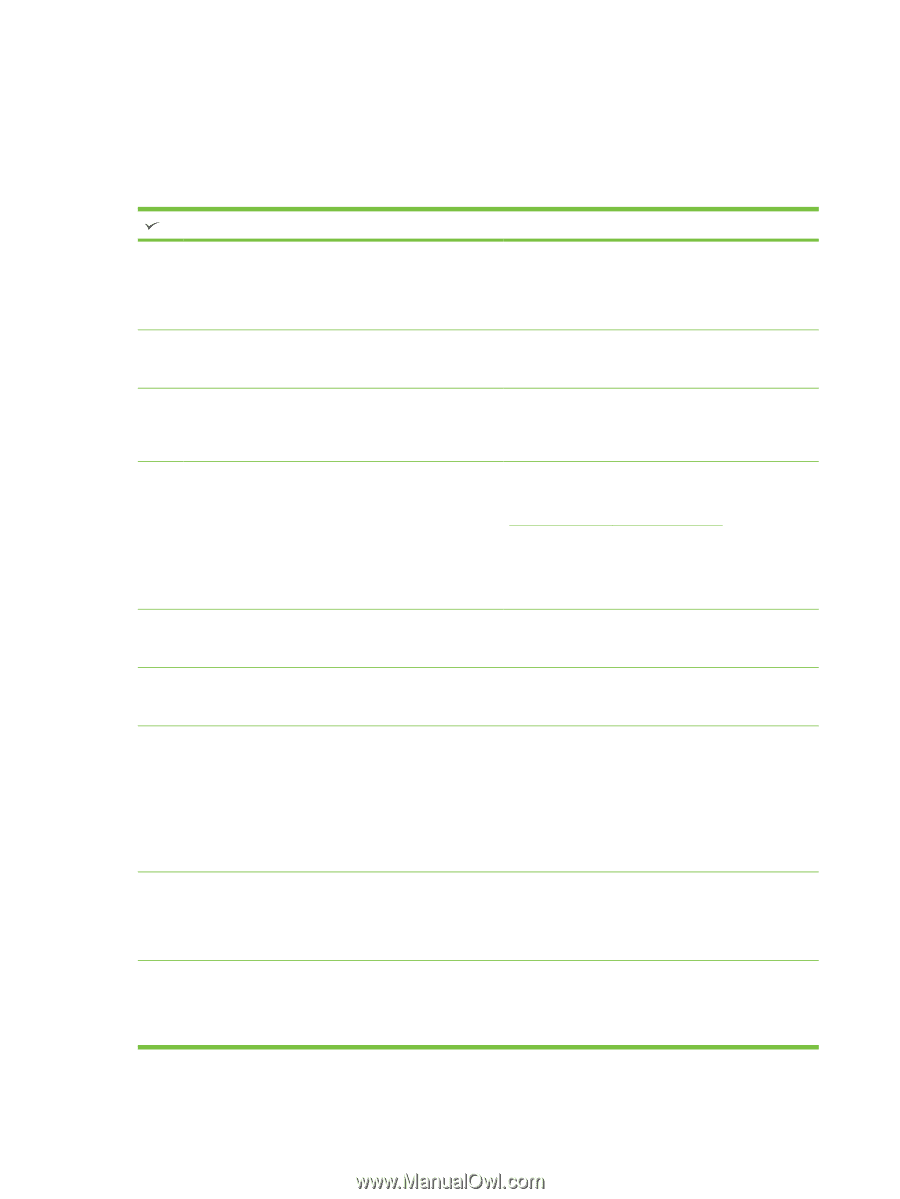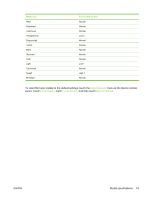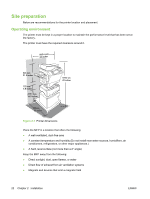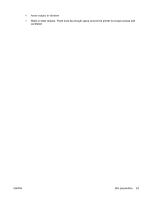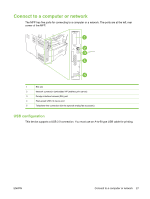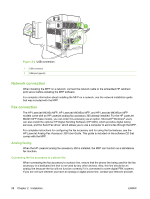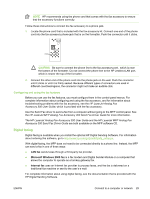HP LaserJet M4345 Service Manual - Page 42
Installation checklist, Table 2-1 - mfp service manual
 |
View all HP LaserJet M4345 manuals
Add to My Manuals
Save this manual to your list of manuals |
Page 42 highlights
Installation checklist When setting up the MFP for the first time, perform the following tasks to ensure that the MFP is installed correctly. Table 2-1 Installation checklist Task Details Connect the MFP to an adequate power source. The MFP requires a minimum of 15 amps for 110-volt models or 8 amps for 220-volt models. Do not connect the MFP to a power strip or to an uninterruptible power supply (UPS). Attaching other devices to the same power source can cause intermittent problems. Install the MFP in a location that has enough space. Make sure that all sides of the MFP are easily accessible. If the space around the MFP is too tight, clearing jams and servicing the MFP are more difficult. Place the MFP on a sturdy, level surface. Install media in tray 2 and install the print cartridge. Place the MFP on a hard surface so it does not shift when opening and closing the MFP components. If the MFP is on a cabinet/stand, make sure that the feet are level and stable. Use media that meets HP specifications. See the HP LaserJet Printer Family Print Media Guide, which is available for download in .PDF format at http://www.hp.com/support/ljpaperguide. Be sure to remove the sealing tape from the print cartridge. It is possible to insert the print cartridge without removing the sealing tape, but an error message appears on the control-panel display. Connect the network cable to the HP Jetdirect port on the left side of the MFP. Also connect the fax line if an HP LaserJet analog fax accessory 300 is installed. The fax should be connected to a single analog telephone line that will be used for the fax only and not shared with a telephone or other device. Move the scanner shipping lock to the unlocked position. Raise the ADF. The scanner shipping lock is to the left of the scanner glass. Move the switch toward the front of the MFP to unlock it. Set the correct language, date, and time. During initial setup, follow the directions on the control panel when prompted to set the language, date and time. To change the language after initial setup, touch Administration, Device Behavior, and Language. Then select the desired language from a list. To change the current date and time after initial setup, touch Administration, Time/Scheduling, and Date/Time. Prepare the MFP for digital sending by configuring the e-mail gateways. From the Home screen, touch Administration, Initial Setup, E-mail Setup, Find Send Gateways, and OK. If auto-discovery does not find the e-mail gateways, obtain the addresses from your network administrator and manually configure these on the MFP. If a fax accessory is installed, configure it for sending and receiving faxes. Use the Fax Wizard to set up the fax for the first time. To make changes later, use the following procedure: From the Home screen, touch Administration, Initial Setup, Fax Setup, and Required Settings. Provide the 24 Chapter 2 Installation ENWW