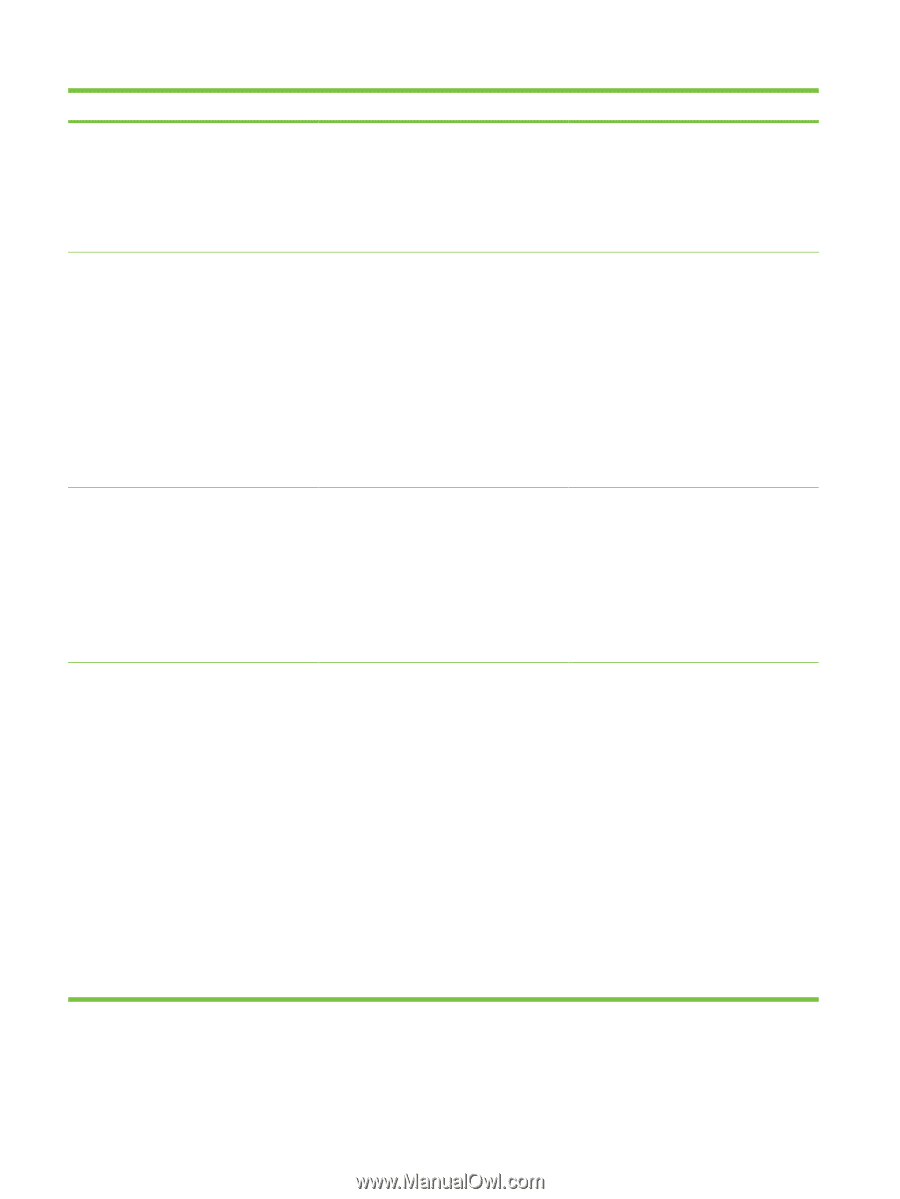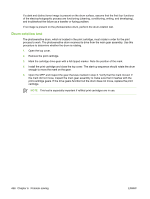HP LaserJet M4345 Service Manual - Page 470
Jam In Left Accessory, 12.34 Output Device Failure, 12.99 Output Device Disconnected
 |
View all HP LaserJet M4345 manuals
Add to My Manuals
Save this manual to your list of manuals |
Page 470 highlights
Control panel message 13.12.11 Jam In Left Accessory 65.12.34 Output Device Failure 65.12.99 Output Device Disconnected Description Recommended action 4. Clean PS1501 by gently blowing air into the sensor. 5. Check connection J1503 on the MBM driver board. 6. If none of the above corrects the problem, replace the MBM unit. Initial jam. At power on, paper was present at the entrance of the MBM at sensor PS1501. 1. Remove any paper found in the entrance guides of the MBM that might be activating PS1501. This signal is generated by sensor PS1501 (paper-inlet sensor). PS1501 is located under the lower entrance guide plate with the sensor arm extending up through the guide plate and into the paper path. 2. Inspect the sensor PS1501 actuation arm to make sure it moves freely and is not rubbing against the entrance guide plates (upper and lower plates). If damage is found, go to step 4. 3. Check connection J1503 on the MBM driver board. 4. If none of the above corrects the problem, replace the MBM unit. Cooling fan failure. This failure is detected by the MBM driver board. If the rotation speed of the cooling fan is not normal for 5 seconds or longer, the MBM control board notifies the formatter of the problem. 1. Inspect the fan to make sure nothing is obstructing the fan rotation. 2. Clean the fan blades of any dust accumulation. 3. Check connector J1509 on the MBM driver board. 4. If none of the above corrects the problem, replace the MBM unit. When the printer was turned on, the MBM lost communication with the MFP. 1. Turn off the MFP. 2. Disconnect the communication cable between the output device and the MFP. 3. Check the connection pins for damage. If you are unable to align the pins so they work properly, go to step 7. 4. Reconnect the communication cable to the MFP, making sure that the connector is screwed in properly. 5. Turn on the MFP. If the problem still exists, go to Step 6. 6. Check connection J1501 on the MBM driver board. 7. If none of the above corrects the problem, replace the MBM unit. 452 Chapter 6 Problem solving ENWW