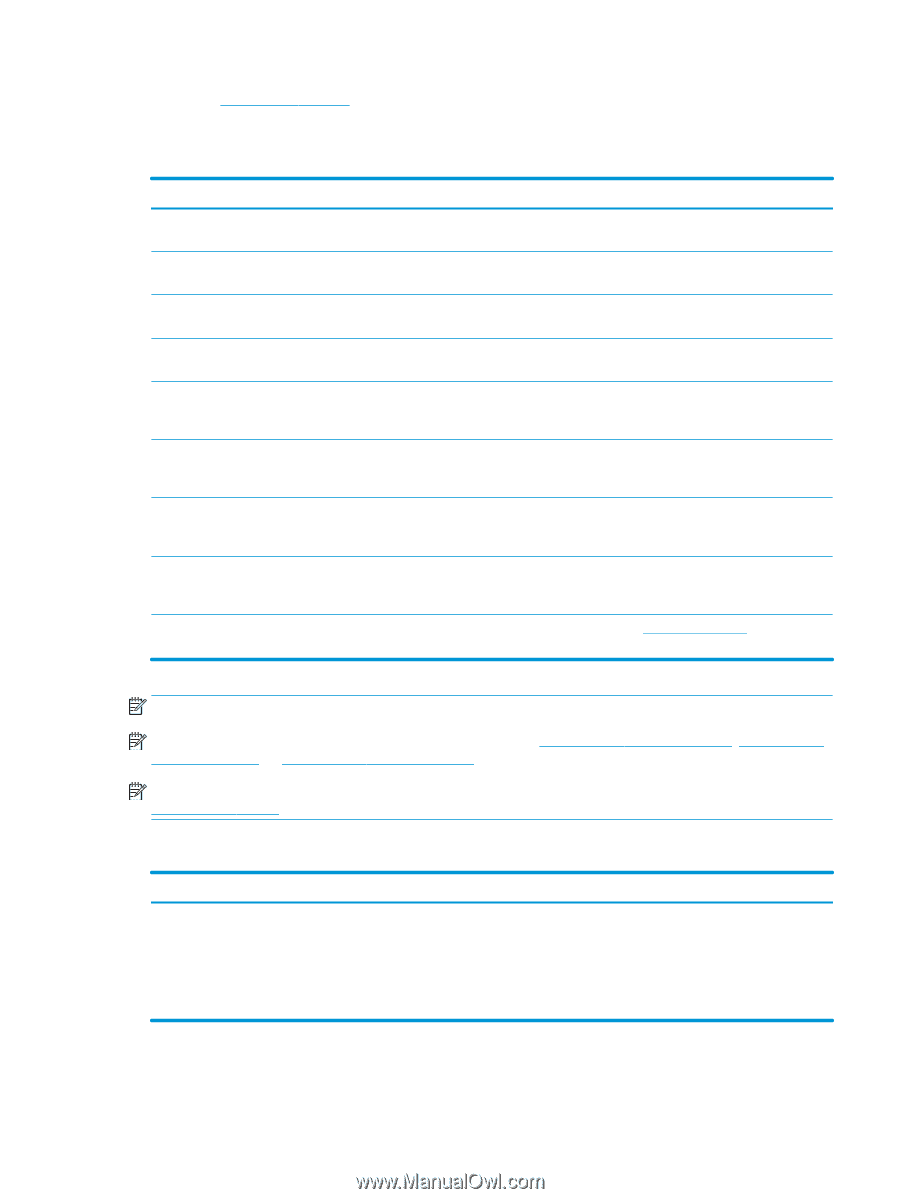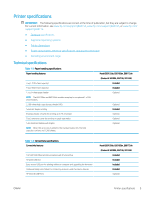HP LaserJet Managed E60175 User Guide - Page 19
For a current list of supported operating systems, go
 |
View all HP LaserJet Managed E60175 manuals
Add to My Manuals
Save this manual to your list of manuals |
Page 19 highlights
1. Go to 123.hp.com/LaserJet. 2. Follow the steps provided to download the printer software. Table 1-7 Supported operating systems and print drivers Operating system Print driver (for Windows, or the installer on the web for macOS) Windows 7, 32-bit and 64-bit Windows 8, 32-bit and 64-bit Windows 8.1, 32-bit and 64-bit Windows 10, 32-bit and 64-bit Windows Server 2008 R2, SP 1, 64-bit Windows Server 2012, 64-bit Windows Server 2012 R2, 64-bit Windows Server 2016, 64-bit macOS 10.12 Sierra, macOS 10.13 High Sierra The "HP PCL 6" printer-specific print driver is installed for this operating system as part of the software installation. The "HP PCL 6" printer-specific print driver is installed for this operating system as part of the software installation. The "HP PCL-6" V4 printer-specific print driver is installed for this operating system as part of the software installation. The "HP PCL-6" V4 printer-specific print driver is installed for this operating system as part of the software installation. The PCL 6 printer-specific print driver is available for download from the printer-support website. Download the driver, and then use the Microsoft Add Printer tool to install it. The PCL 6 printer-specific print driver is available for download from the printer-support website. Download the driver, and then use the Microsoft Add Printer tool to install it. The PCL 6 printer-specific print driver is available for download from the printer-support website. Download the driver, and then use the Microsoft Add Printer tool to install it. The PCL 6 printer-specific print driver is available for download from the printer-support website. Download the driver, and then use the Microsoft Add Printer tool to install it. Download HP Easy Start from 123.hp.com/LaserJet, and then use it to install the print driver. NOTE: Supported operating systems can change. NOTE: For a current list of supported operating systems, go to www.hp.com/support/ljE60155, www.hp.com/ support/ljE60165, or www.hp.com/support/ljE60175 for HP's all-inclusive help for the printer. NOTE: For details on client and server operating systems and for HP UPD driver support for this printer, go to www.hp.com/go/upd. Under Additional information, click the links. Table 1-8 Minimum system requirements Windows macOS ● Internet connection ● Internet connection ● Dedicated USB 1.1 or 2.0 connection or a network connection ● Dedicated USB 1.1 or 2.0 connection or a network connection ● 2 GB of available hard-disk space ● 1.5 GB of available hard-disk space ● 1 GB RAM (32-bit) or 2 GB RAM (64-bit) ENWW Printer specifications 11