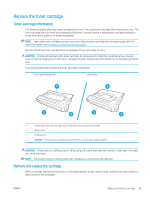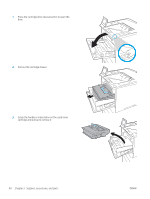HP LaserJet Managed E60175 User Guide - Page 50
When a cartridge reaches very low status, a message appears on the control panel
 |
View all HP LaserJet Managed E60175 manuals
Add to My Manuals
Save this manual to your list of manuals |
Page 50 highlights
7. Close the toner cartridge drawer. 8. Close the cartridge door. 9. Pack the used toner cartridge into the box that the new cartridge came in. Adhere the prepaid shipping label to the box, and return the used cartridge to HP for recycling. When a cartridge reaches very low status, a message appears on the control panel, and the front door unlocks to allow access to the cartridges. 42 Chapter 3 Supplies, accessories, and parts ENWW

7.
Close the toner cartridge drawer.
8.
Close the cartridge door.
9.
Pack the used toner cartridge into the box that the
new cartridge came in. Adhere the prepaid shipping
label to the box, and return the used cartridge to
HP for recycling.
When a cartridge reaches very low status, a message appears on the control panel, and the front door unlocks to
allow access to the cartridges.
42
Chapter 3
Supplies, accessories, and parts
ENWW