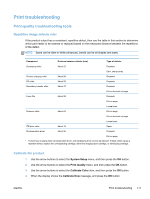HP LaserJet Pro 300 HP LaserJet Pro 300 and 400 Color M351 and M451 - Software - Page 192
Print All Text as Black setting, SNMP HP Device Toolbox
 |
View all HP LaserJet Pro 300 manuals
Add to My Manuals
Save this manual to your list of manuals |
Page 192 highlights
Paper type setting, Paper/ Quality tab 32 Paper/Quality tab contents 29 Print All Text as Black setting, Advanced tab 20 Print Data Optimization, Advanced tab 20 Print on both sides settings, Finishing tab 44 Print Quality settings, Paper/ Quality tab 35 Printer Features setting, Advanced tab 20 Printing Preferences tab, driver access 15 Printing Shortcuts tab contents 21 Properties tab, driver access 15 Raster Compression feature, Advanced tab 20 Resizing Options settings, Effects tab 37 Send True Type as Bitmap setting, Advanced tab 20 Services tab content 52 True Type font settings, Advanced tab 19 uninstall, Add/Remove Programs 114 uninstall, Server Properties 116 version numbers 13 Watermarks settings, Effects tab 38 What's this? Help 16 print job job separator 56 print on both sides 44 manually 44 Print Quality page, HP Device Toolbox (Windows) 77 Printing Shortcuts tab paper size options 23 paper type options 24 printing-system software availability 3 printing-system software, install license agreement 101, 134 printing-system software, uninstall Add/Remove Programs 114 Server Properties 116 priority, settings 131 product model comparison 1 R regional versions, CD 4 remove Windows software 109 removing Mac software 144 Reports, HP Device Toolbox (Windows) 73 resolution Print Quality page, HP Device Toolbox (Windows) 77 S settings continuous export 63 priority 131 Settings tab, HP Device Toolbox (Windows) 76 SNMP page, HP Device Toolbox (Windows) 89 software HP Web Jetadmin 91 removing 109 settings 131 supported operating systems 118 supported Windows operating systems 11, 12 uninstalling Mac 144 software CD Windows 3 software license agreement 101, 134 Special Pages covers 34 status Mac supplies 122 Status tab, HP Device Toolbox (Windows) 70 supplies Mac status 122 Supplies Management Mac configuration 126 Supplies Status page, HP Device Toolbox (Windows) 71 System Setup page, HP Device Toolbox (Windows) 80 System tab, HP Device Toolbox (Windows) 76 T trays Alternative Letterhead Mode 20 Mac configuration 127 Print Data Optimization 20 specify paper size 54 troubleshoot diagnostics 52 troubleshooting File to E-mail utility 154 Mac setup 143 U uninstall Mac software 144 Update Now feature 58, 60 steps to activate 60 Upload fonts Configuration Settings menu 125 usage log, color HP Device Toolbox 75 V version numbers print drivers 13 W Web Jetadmin configuration plugin 62 Web printing HP ePrint 66 Web sites download software 3 Internet Services options, Services tab 53 Windows operating systems Enterprise AutoConfiguration support 58 fonts supported 63 installation options 10 installing printing-system 10 176 Index ENWW