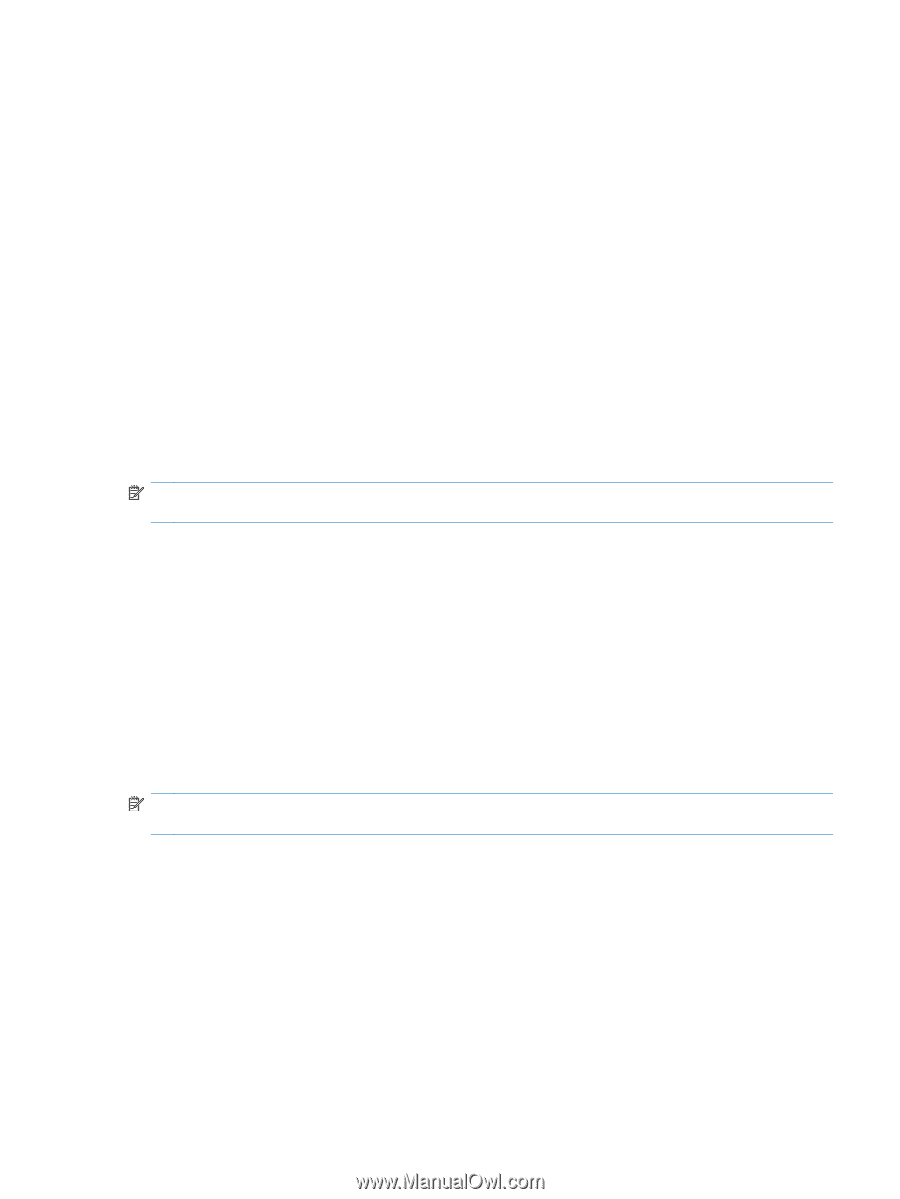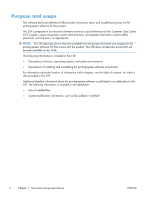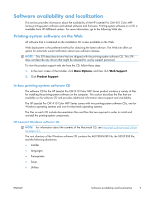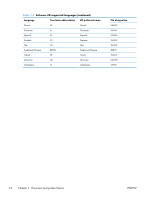HP LaserJet Pro CM1415 HP LaserJet Pro CM1410 - Software Technical Reference - Page 25
HP LaserJet Pro CM1410 Color MFP Series Install Notes, Help and Learn Center - specifications
 |
View all HP LaserJet Pro CM1415 manuals
Add to My Manuals
Save this manual to your list of manuals |
Page 25 highlights
HP LaserJet Pro CM1410 Color MFP Series Install Notes The HP LaserJet Pro CM1410 Color MFP Series Install Notes (in .HTM format) contain important information about product features, instructions for installing the printing-system software, and technical assistance. To view this guide from the software CD, follow these steps: 1. In the main screen of the Installer, click the More Options then click the Documentation button. 2. Click the Readme button. The guide opens. You can also gain access to the file by following these steps: 1. Insert the software CD into the CD-ROM drive. 2. Navigate to the CD:\Setup\Docs\Readme\ folder. 3. Open the file that has the appropriate file name: LJCM1410_install-notes_XXWW.HTM NOTE: The "XXWW" in the file name corresponds to the language. For instance, the file name for the French version of the document is LJCM1410_install-notes_FRWW.HTM. Help and Learn Center Click Help and Learn Center on the Documentation screen of the Installer to connect to a Web page that provides step-by-step instructions for performing specific tasks, including clearing jams and loading trays. Administrator documentation The following figure shows the Administrator Documentation screen. To navigate to this screen, click the More Options button on the main screen of the Installer, and then click the Admin Documentation button. NOTE: These links are to non-product specific documentation that may be useful and is available only online. Internet access is required. ENWW Documentation availability and localization 5