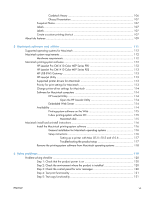Cardstock Heavy
...................................................................................
106
Glossy/Presentation
...............................................................................
107
Snapshot Photos
....................................................................................................
107
Labels
..................................................................................................................
107
Labels
..................................................................................................................
107
Create a custom printing shortcut
............................................................................
107
About tab features
................................................................................................................
109
5
Macintosh software and utilities
...................................................................................
111
Supported operating systems for Macintosh
.............................................................................
112
Macintosh system requirements
..............................................................................................
112
Hardware requirements
.........................................................................................
112
Macintosh printing-system software
........................................................................................
112
HP LaserJet Pro CM1410 Color MFP Series PPD
.......................................................
112
HP LaserJet Pro CM1410 Color MFP Series PDE
.......................................................
113
HP USB EWS Gateway
..........................................................................................
113
HP LaserJet Utility
..................................................................................................
113
Supported printer drivers for Macintosh
...................................................................
113
Priority for print settings for Macintosh
.....................................................................
113
Change printer-driver settings for Macintosh
.............................................................
114
Software for Macintosh computers
...........................................................................
114
HP LaserJet Utility
...................................................................................
114
Open the HP LaserJet Utility
......................................................
114
Embedded Web Server
...........................................................................
114
Availability
...........................................................................................................
114
Printing-system software on the Web
.........................................................
115
In-box printing-system software CD
...........................................................
115
Macintosh disk
........................................................................
115
Macintosh install and uninstall instructions
...............................................................................
116
Install the Macintosh printing-system software
...........................................................
116
General installation for Macintosh operating systems
..................................
116
Setup instructions
...................................................................................
116
Setting up a printer with Mac OS X v10.5 and v10.6
..................
117
Troubleshooting the product setup
.............................................
117
Remove the printing-system software from Macintosh operating systems
.......................
118
6
Solve problems
.............................................................................................................
119
Problem-solving checklist
.......................................................................................................
120
Step 1: Check that the product power is on
..............................................................
120
Step 2: Check the environment where the product is installed
.....................................
120
Step 3: Check the control panel for error messages
...................................................
120
Step 4: Test print functionality
.................................................................................
121
Step 5: Test copy functionality
................................................................................
121
ENWW
vii