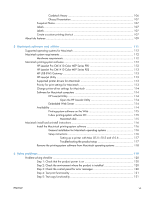Table of contents
1
Document and product basics
...........................................................................................
1
Purpose and scope
...................................................................................................................
2
Documentation availability and localization
................................................................................
3
User documentation
...................................................................................................
4
HP LaserJet Pro CM1410 Color MFP Series User Guide
..................................
4
HP LaserJet Pro CM1410 Color MFP Series Install Notes
.................................
5
Help and Learn Center
................................................................................
5
Administrator documentation
......................................................................................
5
HP Driver Configuration Utility User Guide
....................................................
6
HP Jetdirect Guide
......................................................................................
6
Software availability and localization
.........................................................................................
7
Printing-system software on the Web
...........................................................................
7
In-box printing-system software CD
...............................................................
7
HP LaserJet Windows software CD
................................................
7
CD versions and language support
................................................
9
2
Windows software description
.......................................................................................
15
Introduction
...........................................................................................................................
15
Windows printing-system software
...........................................................................................
16
Windows printing-system software
............................................................................
16
HP Color LaserJet print drivers
..................................................................................
18
HP PCL 6 Print Driver, PCL 5 Universal Print Driver, and PS Universal Print
Driver
.....................................................................................................
18
Print-driver version numbers for Windows operating systems
..........................
18
Driver configuration for Windows
............................................................................................
20
Driver autoconfiguration
..........................................................................................
20
Bidirectional communication
.....................................................................................
20
Enterprise AutoConfiguration
....................................................................................
20
Update Now
..........................................................................................................
22
HP Driver Configuration
...........................................................................................
23
Lockable features
.....................................................................................
25
Continuous export
....................................................................................
25
HP Driver Diagnostic Printer Check Tool
....................................................................................
26
HP Customer Participation Program
..........................................................................................
27
ENWW
iii