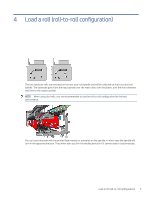HP Latex 2700 User Guide 2 - Page 6
Load rolls onto the split spindles, Roll-loading procedure
 |
View all HP Latex 2700 manuals
Add to My Manuals
Save this manual to your list of manuals |
Page 6 highlights
3 Load rolls onto the split spindles Follow this procedure to load the rolls. Roll-loading procedure The following steps provide the complete procedure for this topic. NOTE: This video applies to HP Latex 3500/3600 series, as well as the HP Latex 2700 series printers. 1. Insert the first roll on one of the split spindles. 2. Insert the second roll on the other split spindle. 3. Load the split spindles in the printer. Load rolls onto the split spindles 3

Load rolls onto the split spindles
3
Follow this procedure to load the rolls.
Roll-loading procedure
The following steps provide the complete procedure for this topic.
NOTE:
This video applies to HP Latex 3500/3600 series, as well as the HP Latex 2700 series printers.
1.
Insert the first roll on one of the split spindles.
2.
Insert the second roll on the other split spindle.
3.
Load the split spindles in the printer.
Load rolls onto the split spindles
3