HP Latex 800 Introductory Information
HP Latex 800 Manual
 |
View all HP Latex 800 manuals
Add to My Manuals
Save this manual to your list of manuals |
HP Latex 800 manual content summary:
- HP Latex 800 | Introductory Information - Page 1
/800 Printer Series HP Latex 700 & 800 Printer Series EN Introductory Information FR Imprimantes HP Latex 700 et 800 Informations d'introduction DE HP Latex Drucker der Serien 700 und 800 Einführende Informationen Stampanti HP Latex serie 700 e 800 IT Informazioni introduttive ES Impresoras HP Latex - HP Latex 800 | Introductory Information - Page 2
iv ENWW - HP Latex 800 | Introductory Information - Page 3
the HP Latex 800 printer series ● Hundreds of ready-made substrate presets easily available Where is the user guide? The user guide for your printer can be downloaded from: ● www.hp.com/go/latex700-800series/manuals Further information is available from: ● www.hp.com/go/latex700-800series/support - HP Latex 800 | Introductory Information - Page 4
any closed system covers or plugs. ● Do not insert objects through slots in the printer. Heat hazard The curing subsystems of the printer operate at high temperatures and can cause burns if touched. To avoid personal injury, take the following precautions: 2 HP Latex 700 & 800 Printer Series ENWW - HP Latex 800 | Introductory Information - Page 5
a dedicated line protected by a branch circuit breaker, as explained in the site preparation guide. Do not use a power strip (relocatable power tap) to connect both power cords. ● Use only the power cord supplied by HP with the printer. Do not use a damaged power cord. Do not use the power cord with - HP Latex 800 | Introductory Information - Page 6
conditions (specified in the user guide) to avoid operator discomfort and equipment malfunction. Air conditioning in the work area should take into account that the printer produces heat. Typically, the printer's power dissipation is 4 kW (13.7 kBTU/h). 4 HP Latex 700 & 800 Printer Series ENWW - HP Latex 800 | Introductory Information - Page 7
extension and lifter) when you load media rolls. Ink handling HP recommends that you wear gloves when handling ink system components. Front of the printer. It gives you complete control of your printer: from the front panel, you can view information about the printer, change printer settings, - HP Latex 800 | Introductory Information - Page 8
in solving the problem. ● At the top right, tap to turn on or off the print-zone illumination light. View substrate status and perform substrate-handling operations. Open the Substrate Library and access the extensive online library of substrate presets. 6 HP Latex 700 & 800 Printer Series ENWW - HP Latex 800 | Introductory Information - Page 9
your support representative and be ready to give the error message numerical code. If the error message contains another recommended action, follow the instructions given. Specifications Specifications for all printer models. Table 1 Power specifications HP Latex 700 series HP Latex 800 series - HP Latex 800 | Introductory Information - Page 10
mode 95 W HP Latex 800 series Printer: 16 A Curing: 16 A Printer: 2.5 kW Curing: 2.5 kW 105 W Site voltage must be within the "Input voltage" range. HP printers have been tested to be able to withstand disturbances such as surge transients, voltage sag, and voltage dropout. Contact your service - HP Latex 800 | Introductory Information - Page 11
-800series/manuals Des informations supplémentaires sont disponibles sur : ● www.hp.com/go/latex700-800series/support Des vidéos sur l'utilisation de l'imprimante sont disponibles sur : ● http://www.hp.com/supportvideos ● http://www.youtube.com/HPSupportAdvanced Rendez-vous sur le HP Latex Knowledge - HP Latex 800 | Introductory Information - Page 12
instructions fournies dans votre documentation HP afin de minimiser les risques de sécurité et d'éviter d'endommager l'imprimante. Instructions générales de sécurité Merci de lire attentivement ces instructions avant de procéder à l'entretien de l'imprimante. 2 Imprimantes HP Latex 700 et 800 FRWW - HP Latex 800 | Introductory Information - Page 13
un disjoncteur de branchement, conformément aux informations indiquées dans le guide de préparation du site. N'utilisez pas de multiprise (amovible) d'alimentation. ● Utilisez uniquement le cordon d'alimentation fourni par HP avec l'imprimante. N'utilisez pas de cordon d'alimentation endommagé. - HP Latex 800 | Introductory Information - Page 14
de lampes. Toutefois, il est recommandé de ne pas regarder directement les LED lorsqu'elles sont allumées. Ne modifiez pas le module. 4 Imprimantes HP Latex 700 et 800 FRWW - HP Latex 800 | Introductory Information - Page 15
d'informations, reportez-vous à la section Ventilation et Climatisation incluse dans le guide de préparation du site, disponible à l'adresse : www.hp.com/go/ Latex700series/manuals et www.hp.com/go/Latex800series/manuals. Ventilation Une ventilation d'air frais est nécessaire pour conserver une temp - HP Latex 800 | Introductory Information - Page 16
table de chargement et système de levage) lorsque vous chargez des rouleaux de support. Manipulation de l'encre HP recommande le port de gants lors de la manipulation des composants du système d'encre encre, du substrat et de la tâche d'impression en cours. 6 Imprimantes HP Latex 700 et 800 FRWW - HP Latex 800 | Introductory Information - Page 17
Le panneau avant est doté d'une large zone centrale pour afficher des informations dynamiques et des icônes. Sur les côtés gauche et droit, il peut y avoir, à différents moments, jusqu'à six icônes fixes. Normalement, elles ne s'affichent pas toutes en même temps. Icônes fixes à gauche et droite - HP Latex 800 | Introductory Information - Page 18
seau et d'Internet et modifier leurs paramètres. Obtenir de l'aide du guide de l'utilisateur. Si l'imprimante reste inactive pendant un certain temps, elle bascule suivez les instructions données. Spécifications Spécifications de tous les modèles d'imprimante. 8 Imprimantes HP Latex 700 et 800 FRWW - HP Latex 800 | Introductory Information - Page 19
Tableau 1 Spécifications d'alimentation HP Latex 700 HP Latex 800 Nombre de cordons d'alimentation 2 Tension d'alimentation 200 du site doit être comprise dans la plage « Tension d'alimentation ». Les imprimantes HP ont été testées afin de résister à des perturbations telles que les tensions - HP Latex 800 | Introductory Information - Page 20
Tableau 3 Spécifications acoustiques (suite) Puissance sonore Impression Prêt (pause) Veille 7,8 B(A) 5,5 B(A) < 4 B(A) 10 Imprimantes HP Latex 700 et 800 FRWW - HP Latex 800 | Introductory Information - Page 21
die HP Latex Drucker der Serie 800 ● Hunderte vorgefertigter DruckmaterialVoreinstellungen sind leicht zugänglich Wo befindet sich das Benutzerhandbuch? Das Benutzerhandbuch für Ihren Drucker kann von der folgenden Website heruntergeladen werden: ● www.hp.com/go/latex700-800series/manuals Weitere - HP Latex 800 | Introductory Information - Page 22
die vom Bediener gewartet werden können (siehe http://www.hp.com/go/selfrepair). Lassen Sie Service- oder Wartungsarbeiten anderer Teile von einem qualifizierten Servicetechniker ● Versuchen Sie nicht, die Aushärtungsmodule des Druckers auszubauen. 2 HP Latex Drucker der Serien 700 und 800 DEWW - HP Latex 800 | Introductory Information - Page 23
gesicherten Stromkreis an. Verwenden Sie auf keinen Fall eine Steckerleiste für beide Netzkabel. ● Verwenden Sie ausschließlich das mit dem Drucker gelieferte HP Netzkabel. Verwenden Sie auf keinen Fall ein beschädigtes Netzkabel. Schließen Sie das mitgelieferte Netzkabel nicht an andere Geräte an - HP Latex 800 | Introductory Information - Page 24
direkt in die Lampen zu schauen, wenn diese leuchten. Verändern Sie das Modul nicht. Gefahr durch Chemikalien Es stehen Sicherheitsdatenblätter zur Verfügung. 4 HP Latex Drucker der Serien 700 und 800 DEWW - HP Latex 800 | Introductory Information - Page 25
Handbuch zur Vorbereitung des Aufstellungsorts im Abschnitt „Belüftung und Klimatisierung", erhältlich unter: www.hp.com/go/Latex700series/manuals und www.hp.com/go/Latex800series/manuals. Belüftung Eine Frischluftbelüftung ist erforderlich, um geeignete Werte aufrechtzuerhalten. Die Belüftung muss - HP Latex 800 | Introductory Information - Page 26
das Laden von Druckmedien (Beladetischerweiterung und Hubvorrichtung). Umgang mit Tinte HP empfiehlt, die Komponenten des Tintensystems nur mit Handschuhen anzufassen. den Status der Tintenpatronen, das Druckmaterial und den aktuellen Druckauftrag. 6 HP Latex Drucker der Serien 700 und 800 DEWW - HP Latex 800 | Introductory Information - Page 27
gibt jeweils Aufschluss über die Dringlichkeit der einzelnen Warnmeldungen. Sie können auf eine Warnmeldung tippen, um Hilfe zur Behebung des Problems zu erhalten. ● Tippen Sie oben rechts auf , um die Beleuchtung des Druckbereichs ein- bzw. auszuschalten. Anzeigen des Druckmaterialstatus und Ausf - HP Latex 800 | Introductory Information - Page 28
Problem besser diagnostizieren und es eventuell automatisch beheben kann. Wenn das Problem nach dem Neustart weiterhin besteht, wenden Sie sich an Ihren Support- Tabelle 1 Technische Daten der Stromversorgung HP Latex 700 Serie HP Latex 800 Serie Anzahl Netzkabel 2 Eingangsspannung 200-240 - HP Latex 800 | Introductory Information - Page 29
95 W HP Latex 800 Serie Aushärtung: 2,5 kW 105 W Die Standortspannung muss innerhalb des Bereichs „Eingangsspannung" liegen. Die HP Drucker wurden getestet, um Störungen wie Überspannungstransienten, Spannungsdurchhang und Spannungsabfall standhalten zu können. Wenden Sie sich an Ihren Support - HP Latex 800 | Introductory Information - Page 30
iv ITWW - HP Latex 800 | Introductory Information - Page 31
stampante HP Latex serie 800 ● Centinaia di impostazioni predefinite per i supporti di stampa pronte all'uso e facilmente disponibili Individuazione della guida per l'utente È possibile scaricare la guida per l'utente della stampante dalla pagina: ● www.hp.com/go/latex700-800series/manuals Ulteriori - HP Latex 800 | Introductory Information - Page 32
Per qualsiasi manutenzione o sostituzione di parti, seguire le istruzioni riportate nella documentazione HP per ridurre al minimo i rischi di sicurezza e per evitare di danneggiare . ● Non rimuovere o aprire qualsiasi coperchio chiuso o spina del sistema. 2 Stampanti HP Latex serie 700 e 800 ITWW - HP Latex 800 | Introductory Information - Page 33
. Non utilizzare una ciabatta multi-presa per collegare entrambi i cavi di alimentazione. ● Utilizzare solo il cavo di alimentazione fornito da HP con la stampante. Non utilizzare cavi di alimentazione danneggiati. Non utilizzare il cavo di alimentazione con altri prodotti. ● Non inserire oggetti - HP Latex 800 | Introductory Information - Page 34
disponibili schede tecniche di sicurezza. Vedere le schede tecniche disponibili alla pagina http://www.hp.com/go/msds per identificare le sostanze chimiche dei materiali di consumo. specialista di condizionamento dell'aria o ambiente, salute e sicurezza. 4 Stampanti HP Latex serie 700 e 800 ITWW - HP Latex 800 | Introductory Information - Page 35
, disponibile agli indirizzi www.hp.com/go/Latex700series/manuals e www.hp.com/go/Latex800series/ manuals. Ventilazione Per mantenere dei livelli quando si caricano i rotoli del supporto. Gestione dell'inchiostro HP consiglia di indossare dei guanti per maneggiare i componenti del sistema - HP Latex 800 | Introductory Information - Page 36
fisse, in momenti diversi. Solitamente non vengono visualizzate nello stesso momento. Icone fisse a sinistra e a destra Descrizione delle icone fisse a sinistra e a destra del pannello frontale. 6 Stampanti HP Latex serie 700 e 800 ITWW - HP Latex 800 | Introductory Information - Page 37
Consente di tornare alla schermata iniziale. Consente di tornare alla voce precedente. Consente di tornare alla schermata precedente senza ignorare le modifiche. Consente di visualizzare le informazioni relative alla schermata corrente. Consente di andare alla voce successiva. Annulla il processo - HP Latex 800 | Introductory Information - Page 38
, attenersi alle istruzioni. Specifiche Specifiche per tutti i modelli di stampante. Tabella 1 Specifiche tecniche di alimentazione HP Latex serie 700 HP Latex serie 800 Numero di cavi di alimentazione 2 Tensione di alimentazione 200 - 240 V (due fili e un potenziale di terra) Frequenza di - HP Latex 800 | Introductory Information - Page 39
Tabella 2 Specifiche ambientali (continuazione) Intervallo di umidità relativa per la stampa Dal 20% all'80%, a seconda del tipo di supporto di stampa Intervallo di temperatura per una migliore qualità di stampa Da 20 °C a 25 °C, a seconda del tipo di supporto di stampa Intervallo di temperatura - HP Latex 800 | Introductory Information - Page 40
iv ESWW - HP Latex 800 | Introductory Information - Page 41
3 litros para la impresora HP Latex de la serie 800 ● Cientos de sustratos predeterminados listos para usar fácilmente disponibles ¿Dónde se encuentra la guía del usuario? La guía del usuario de su impresora puede descargarse de: ● www.hp.com/go/latex700-800series/manuals Puede encontrar informaci - HP Latex 800 | Introductory Information - Page 42
excepción de las que cubre el programa de reparación por parte del cliente de HP (consulte http://www.hp.com/go/selfrepair). Deje la reparación del resto de piezas en manos de un representante ón. Desenchúfelos antes de reparar la impresora. 2 Impresoras HP Latex de las series 700 y 800 ESWW - HP Latex 800 | Introductory Information - Page 43
. No utilice una regleta (toma de alimentación trasladable) para conectar ambos cables de alimentación. ● Use únicamente el cable de alimentación proporcionado por HP que se incluye con la impresora. No utilice un cable de alimentación dañado. No utilice el cable de alimentación con otros productos - HP Latex 800 | Introductory Information - Page 44
directamente a las luces LED mientras están encendidas. No modifique el módulo. Peligro de sustancias químicas Hay disponibles hojas de datos de seguridad. 4 Impresoras HP Latex de las series 700 y 800 ESWW - HP Latex 800 | Introductory Information - Page 45
las hojas de datos de seguridad disponibles en http://www.hp.com/go/msds para identificar los ingredientes quí Guía de preparación del sitio, disponible en: www.hp.com/go/ Latex700series/manuals y www.hp.com/go/Latex800series/manuals. Ventilación Es necesario ventilar con aire fresco para mantener - HP Latex 800 | Introductory Information - Page 46
Tratamiento de la tinta HP recomienda utilizar guantes cuando manipule los componentes del sistema de tinta. Panel frontal El panel a la derecha se pueden observar hasta seis iconos fijos en distintos momentos. No suelen mostrarse todos a la vez. 6 Impresoras HP Latex de las series 700 y 800 ESWW - HP Latex 800 | Introductory Information - Page 47
Iconos fijos a la izquierda y a la derecha Descripción de los iconos fijos a la izquierda y a la derecha del panel frontal. Regresa a la pantalla inicial. Pulse para ver la ayuda sobre la pantalla actual. Va al elemento anterior. Pulse el icono para volver a la pantalla anterior sin descartar los - HP Latex 800 | Introductory Information - Page 48
instrucciones indicadas. Especificaciones Especificaciones para todos los modelos de impresora. Tabla 1 Especificaciones de encendido HP Latex de la serie 700 HP Latex de la serie 800 Número de cables de alimentación 2 Voltaje de entrada 200-240 V (dos cables y toma de tierra) Frecuencia de - HP Latex 800 | Introductory Information - Page 49
Tabla 2 Especificaciones ambientales (continuación) Rango de humedad relativa para la impresión 20-80%, según el tipo de sustrato Rango de temperatura para una calidad de impresión óptima De 20 a 25 °C, según el tipo de sustrato Rango de temperatura para imprimir De 15 a 30 °C, según el tipo de - HP Latex 800 | Introductory Information - Page 50
iv PTWW - HP Latex 800 | Introductory Information - Page 51
latex700-800series/manuals Mais informações disponíveis em: ● www.hp.com/go/latex700-800series/support É possível encontrar vídeos sobre como usar a impressora em: ● http://www.hp.com/supportvideos ● http://www.youtube.com/HPSupportAdvanced Visite a Central de Conhecimento da HP Latex para encontrar - HP Latex 800 | Introductory Information - Page 52
dentro da impressora, exceto aquelas cobertas pelo programa Autorreparo do cliente da HP: consulte http://www.hp.com/go/selfrepair. Contate o pessoal de serviço qualificado para fazer sistema fechado. ● Não insira objetos nos compartimentos da impressora. 2 Impressora HP Latex séries 700 e 800 PTWW - HP Latex 800 | Introductory Information - Page 53
ção do local. Não use extensão de energia (adaptadores de tomada) para conectar os dois cabos de energia. ● Use somente o cabo fornecido pela HP com a impressora. Não use um cabo danificado. Não use o cabo de alimentação com outros produtos. ● Não insira objetos nos compartimentos da impressora - HP Latex 800 | Introductory Information - Page 54
disponíveis. Consulte as folhas de dados de segurança disponíveis em http://www.hp.com/go/msds para identificar os ingredientes químicos de seus produtos. Deve disponível em: www.hp.com/go/Latex700series/manuals e www.hp.com/go/Latex800series/manuals. 4 Impressora HP Latex séries 700 e 800 PTWW - HP Latex 800 | Introductory Information - Page 55
Use os acessórios de carregamento de mídia (extensão de mesa de carregamento e levantador) quando você carregar rolos de mídia. Manipulação de tinta A HP recomenda que você utilize luvas ao manusear os componentes do sistema de tinta. Painel frontal O painel frontal é uma tela sensível ao toque com - HP Latex 800 | Introductory Information - Page 56
a ajuda sobre a tela atual. Ir para o item anterior. Retornar para a tela anterior sem descartar alterações. Ir para o próximo item. Cancelar o processo atual. 6 Impressora HP Latex séries 700 e 800 PTWW - HP Latex 800 | Introductory Information - Page 57
Ícones dinâmicos da tela inicial Descrição de todos os ícones dinâmicos. Estes itens são exibidos apenas na tela inicial. ● Na parte esquerda superior da tela, uma mensagem é exibida informando o status da impressora ou o alerta mais importante no momento. Toque nessa mensagem para ver uma lista de - HP Latex 800 | Introductory Information - Page 58
instruções fornecidas. Especificações Especificações para todos os modelos de impressoras. Tabela 1 Especificações de energia HP Latex série 700 HP Latex série 800 Número de cabos de alimentação 2 Voltagem de entrada 200-240 V (dois fios e aterramento de proteção) Frequência de entrada 50 / 60 - HP Latex 800 | Introductory Information - Page 59
Tabela 3 Especificações acústicas Pressão sonora Imprimindo Pronta (em espera) Sleep (Suspensão) Potência sonora Imprimindo Pronta (em espera) Sleep (Suspensão) 60 dB (A) 38 dB (A) < 20 dB (A) 7,8 B(A) 5,5 B(A) < 4 B(A) PTWW Especificações 9 - HP Latex 800 | Introductory Information - Page 60
iv NLWW - HP Latex 800 | Introductory Information - Page 61
.com/go/latex700-800series/manuals Meer informatie is beschikbaar op: ● www.hp.com/go/latex700-800series/support Video's over het gebruik van de printer kunnen worden gevonden op: ● http://www.hp.com/supportvideos ● http://www.youtube.com/HPSupportAdvanced Ga naar het HP Latex Knowledge Center voor - HP Latex 800 | Introductory Information - Page 62
schok: ● De printer mag alleen op geaarde stopcontacten worden aangesloten. ● Probeer niet om de uithardingsmodules te demonteren. ● De afgesloten systeemkappen of -pluggen niet verwijderen of openen. ● Steek geen voorwerpen door sleuven in de printer. 2 HP Latex 700- en 800-printerseries NLWW - HP Latex 800 | Introductory Information - Page 63
verantwoordelijkheid van de klant om te voldoen aan de vereisten van de printer en aan de plaatselijke elektrische regelgeving van het land waar de apparatuur aan te sluiten. ● Gebruik alleen het netsnoer dat door HP met de printer is geleverd. Gebruik geen beschadigd netsnoer. Gebruik het netsnoer - HP Latex 800 | Introductory Information - Page 64
vast komen te zitten in de bewegende delen van de printer. ● Sta niet te dicht bij ventilatoren, dit kan hp.com/go/ Latex700series/manuals en www.hp.com/go/Latex800series/manuals. Ventilatie Ventilatie met frisse lucht is noodzakelijk om een aangenaam niveau te handhaven. 4 HP Latex 700- en 800 - HP Latex 800 | Introductory Information - Page 65
. OPMERKING: De ventilatie-eenheden mogen niet rechtstreeks op de printer blazen. Airconditioning Naast ventilatie met frisse lucht om risico's voor en lift) bij het laden van materiaalrollen. Omgaan met inkt HP beveelt aan handschoenen te dragen wanneer u omgaat met componenten van het - HP Latex 800 | Introductory Information - Page 66
van de vaste pictogrammen links en rechts van het front-panel. Hiermee gaat u terug naar het startscherm Hiermee geeft u hulp weer voor het huidige scherm. 6 HP Latex 700- en 800-printerseries NLWW - HP Latex 800 | Introductory Information - Page 67
. Deze items worden alleen op het startscherm weergegeven. ● In de linkerbovenhoek van het scherm staat het bericht met de status van de printer of de belangrijkste huidige waarschuwing. Tik op dit bericht om een lijst met alle huidige waarschuwingen te zien, inclusief een pictogram dat de - HP Latex 800 | Introductory Information - Page 68
HP Latex 700-serie HP Latex 800-serie Aantal netsnoeren 2 Ingangsspanning 200-240 V (twee draden en beschermende aarding) Ingangsfrequentie 50/60 Hz Maximale stroombelasting (per netsnoer) Printer: 13 A Uitharden: 9 A Printer contact op met uw service vertegenwoordiger voor meer informatie - HP Latex 800 | Introductory Information - Page 69
Tabel 2 Omgevingsspecificaties (vervolg) Temperatuurbereik voor afdrukken Temperatuurbereik wanneer niet in gebruik Temperatuurverloop Maximumhoogte bij afdrukken 15 tot 30°C, afhankelijk van substraattype -15 tot +55 °C Niet meer dan 10 °C/u 3000 m Tabel 3 Geluidsspecificaties Geluidsniveau - HP Latex 800 | Introductory Information - Page 70
- HP Latex 800 | Introductory Information - Page 71
800 HP Latex 700 : www.hp.com/go/latex700-800series/manuals ● : www.hp.com/go/latex700-800series/support ● : http://www.hp.com/supportvideos ● http://www.youtube.com/HPSupportAdvanced ● HP Latex HP Latex http://www.hp.com/communities/ : HPLatex : 1200 1 HP Latex 700 3 .HP Latex 800 . ● ● - HP Latex 800 | Introductory Information - Page 72
. .http://www.hp.com/go/selfrepair . : . . . : :HP . . . . . . . . . . : . . . : . . . ● ● . ● ● ● - HP Latex 800 | Introductory Information - Page 73
. : " " ● . . ● ) . . ( . . HP ● . . ● . ● . . . ● . ● . ● . ● . . . ● . . :EN ISO 6942:2002 . ²/ 30 : : ( ) . K- . : . . . . .( . ● ● ● 800 HP Latex 700 - HP Latex 800 | Introductory Information - Page 74
. ● . ● ● . . :IEC 62471:2006 LED . . . . http://www.hp.com/go/msds . . (EHS) . www.hp.com/go/ www.hp.com/go/Latex700series/manuals : .Latex800series/manuals . . (EHS) . . ) . (EHS) . . . ( . . 4 - HP Latex 800 | Introductory Information - Page 75
. . ( . ● . / ● ● . ) ● . HP : . . ( . ) . . 800 HP Latex 700 - HP Latex 800 | Introductory Information - Page 76
. . . . . . . . . . . . . . . . . ● . ● - HP Latex 800 | Introductory Information - Page 77
. . . . . . . Sleep mode wait < ( 240 5 12 . . ) Front panel options < ( .( . ) Setup . ) time 30 . . . . HP Latex 800 ( HP Latex 700 2 ) 240 200 60/50 800 HP Latex 700 - HP Latex 800 | Introductory Information - Page 78
HP Latex 800 16 : 16 : 2.5 : 2.5 : 105 HP Latex 700 13 : 9 : 2.1 : 1.5 : 95 ( ) HP ." " . . 40 60% 20-80% 25 20 30 15 +55 -15 / 10 3000 (A) 60 ( A) 38 (A) 20 > B (A) 7.8 B (A) 5.5 B (A) 4 > ( ) Printing ( ) ( ) Printing ( ) - HP Latex 800 | Introductory Information - Page 79
- HP Latex 800 | Introductory Information - Page 80
to change without notice. The only warranties for HP Products and services are set forth in the express warranty statement accompanying such products and services. Nothing herein should be construed as constituting an additional warranty. HP shall not be liable for technical or editorial errors
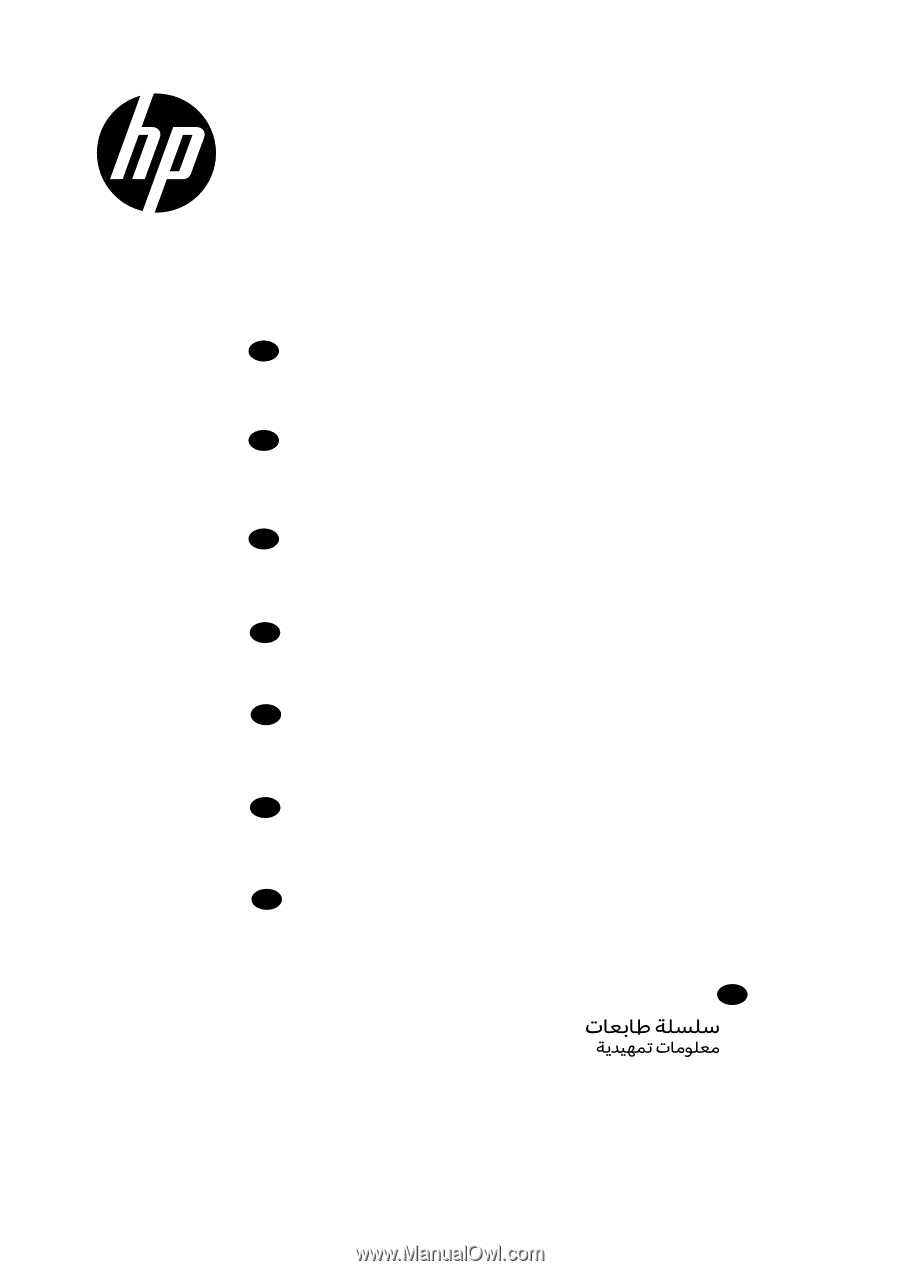
iv
ENWW
HP Latex 700 & 800 Printer Series
Introductory Information
Imprimantes HP Latex 700 et 800
Informations d'introduction
HP Latex Drucker der Serien 700 und 800
Einführende Informationen
Stampanti HP Latex serie 700 e 800
Informazioni introduttive
Impresoras HP Latex de las series 700 y 800
Información de introducción
Impressora HP Latex séries 700 e 800
Informações iniciais
HP Latex 700- en 800-printerseries
Inleidende
Inleidende informatie
800 HP Latex 700
EN
FR
IT
ES
DE
PT
AR
NL
HP
Latex 700/800 Printer
Series









