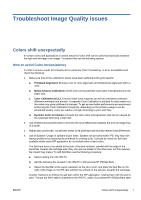HP Latex 850 Troubleshoot Image Quality issues
HP Latex 850 Manual
 |
View all HP Latex 850 manuals
Add to My Manuals
Save this manual to your list of manuals |
HP Latex 850 manual content summary:
- HP Latex 850 | Troubleshoot Image Quality issues - Page 1
Table of contents Troubleshoot Image Quality issues Colors shift unexpectedly ...1 Blurred or defective areas on edges or lines 4 How to achieve better consistency between jobs of the same length 4 How to fine-tune and check the printer configuration (in case of color mis-registration 5 Which - HP Latex 850 | Troubleshoot Image Quality issues - Page 2
ii - HP Latex 850 | Troubleshoot Image Quality issues - Page 3
Troubleshoot Color Calibration frequently, depending on the printer's usage it can be scheduled weekly provided within IPS, they help with startup problems by preparing the printhead for printing a job the following file situated in the IPS PC in Documents\HP IPS\Spit Bars . c. Select the Spit Bar at - HP Latex 850 | Troubleshoot Image Quality issues - Page 4
two printed tiles, with the color shift greatly exaggerated to better illustrate the problem. When looking at each individual tile, the eye doesn't see anything. User's Guide for the details on how to rotate an image using the HP Internal Printer Server. 2 Troubleshoot Image Quality issues ENWW - HP Latex 850 | Troubleshoot Image Quality issues - Page 5
When performing 'Nesting' In some very extreme and specific cases, depending on how the plots are organized, you might see a color difference within one area fill, while there is no color difference within the original job. Here is an example of two plots nested: To solve the issue so that you - HP Latex 850 | Troubleshoot Image Quality issues - Page 6
Registration you can achieve refer to the Service Manual. Blurred or defective areas on edges or HP Internal Printer Server (IPS). b. If you are creating the tiles from the RIP, ensure that you send all the tiles within the same jobs sent to the printer/HP Internal Printer Server. 4 Troubleshoot - HP Latex 850 | Troubleshoot Image Quality issues - Page 7
the maintenance and troubleshooting guide). If required, perform the Printhead alignment and recheck that the Printheads are aligned. 1. Browse to the following directory: C:/users/currentlogin/Documents/HP IPS/Substrate Creation. ENWW How to fine-tune and check the printer configuration (in case - HP Latex 850 | Troubleshoot Image Quality issues - Page 8
Repeat. ● Check Fit Substrate width. ● Check Center. ● Increase the copies to reach a total length to print of at least 1 meters (40"). Here is an example: 6 Troubleshoot Image Quality issues ENWW - HP Latex 850 | Troubleshoot Image Quality issues - Page 9
through the Print Adjustment button, change the advance and dynamic color registration while printing, wait for 50 cm to be printed to be sure the printer has reached a stable phase (the first 50 cm can still be miss-aligned through the media advance or scan axis). 5. Use the following procedure to - HP Latex 850 | Troubleshoot Image Quality issues - Page 10
Which calibrations are specific to a certain substrate preset or printmode Some calibrations that the printer performs are specific to the substrate that was loaded at the time the calibration ● Color Calibration: This calibration is per substrate preset. 8 Troubleshoot Image Quality issues ENWW

Table of contents
Troubleshoot Image Quality issues
Colors shift unexpectedly
.....................................................................................................................
1
Blurred or defective areas on edges or lines
........................................................................................
4
How to achieve better consistency between jobs of the same length
..................................................
4
How to fine-tune and check the printer configuration (in case of color mis-registration):
.....................
5
Which calibrations are specific to a certain substrate preset or printmode
..........................................
8
i